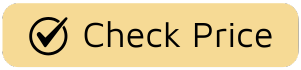Let’s be honest, we’ve all had that nagging feeling. You’re halfway to work, and the thought hits you: “Did I turn off the coffee maker?” Or maybe you’re nestled in bed, ready to sleep, but the lamp across the room is still blazing. This is where the magic of smart plugs comes in, and this Wemo Smart Plug Review is here to break down one of the most popular players in the game. For years, Belkin’s Wemo line has been a go-to for turning “dumb” appliances into smart ones. But in a market now flooded with options, does it still hold up? Let’s plug in and find out.

What Exactly Is a Wemo Smart Plug?
A Wemo smart plug is a simple device that you plug into a standard electrical outlet. You then plug your appliance, like a lamp, fan, or kettle, into the Wemo plug. In short, it acts as a smart middleman, connecting your device to your home’s Wi-Fi network and allowing you to control it remotely via an app or with your voice. It’s one of the easiest and most affordable entry points into the world of smart home automation.
Belkin, the company behind Wemo, was one of the early pioneers in this space. This long history gives them a certain level of trust and refinement that newer brands sometimes lack. They’ve had years to iron out the kinks in their software and hardware, making their products generally reliable and user-friendly.
Diving Deep: Key Features of the Wemo Smart Plug
The real value of any smart device lies in its features. The Wemo plug isn’t just a remote on/off switch; it’s a tool for convenience, security, and even energy savings.
- Remote Control: The most basic function. As long as you have an internet connection, you can turn the connected appliance on or off from anywhere in the world using the Wemo app on your smartphone.
- Scheduling and Timers: This is where the automation begins. You can set schedules for your devices to turn on and off at specific times. Wake up to the smell of fresh coffee by scheduling your coffee maker to start at 7 AM. Set your living room lamps to turn on at sunset and off at bedtime.
- Away Mode: A brilliant security feature. Away Mode randomizes the times your lights turn on and off, creating the illusion that someone is home, which can be a powerful deterrent for potential intruders when you’re on vacation.
- Voice Control Integration: Wemo plays nicely with the big three voice assistants: Amazon Alexa, Google Assistant, and Apple HomeKit. A simple command like, “Hey Siri, turn on the fan,” is all it takes.
- Compact Design: Older smart plugs were notoriously bulky, often blocking the second outlet. Thankfully, modern Wemo plugs are much sleeker. The current designs are compact enough that you can easily fit two in a standard duplex outlet.
- No Hub Required: One of the biggest selling points for Wemo is its simplicity. It connects directly to your home’s Wi-Fi network, meaning you don’t need to buy or set up a separate, complicated smart home hub.
How Do You Set Up a Wemo Smart Plug?
Setting up your Wemo smart plug is a refreshingly simple process that usually takes less than five minutes. I’ve set up dozens of smart plugs over the years, and Wemo’s streamlined process is consistently one of the least frustrating.
- Plug It In: Find a standard wall outlet and plug in your Wemo smart plug. A small light on the plug will begin to flash, indicating it’s ready to be set up.
- Download the App: Head to the Apple App Store or Google Play Store and download the official Wemo app.
- Create an Account: Open the app and follow the prompts to create a Wemo account if you don’t already have one.
- Add Your Device: The app will guide you through adding a new device. It will ask you to connect your phone to the Wemo’s temporary Wi-Fi network.
- Connect to Your Home Wi-Fi: Once connected to the plug, the app will ask you to select your home Wi-Fi network and enter the password. This passes the credentials to the Wemo plug so it can connect to the internet on its own.
- Name and Customize: After it’s connected, you can give your plug a name (e.g., “Living Room Lamp” or “Bedroom Fan”) and you’re all set! You can start controlling it immediately.
Beyond the Obvious: Creative Ways to Use Your Wemo
Sure, turning lamps on and off is cool, but the real fun begins when you think outside the box. A smart plug can automate and simplify dozens of little tasks around your home.
As a Smart Home Integration Specialist, I always tell people that the best smart device is the one you forget is there. It should blend into your daily routine and just make life easier. The Wemo plug excels at this—it’s the silent workhorse of a truly automated home. – Dr. Evelyn Reed
Here are a few of my favorite creative uses:
The Morning Routine Master
Plug your coffee maker (a non-digital one with a physical switch) into a Wemo. Set a schedule for it to turn on 10 minutes before your alarm. You’ll wake up to the sound and smell of coffee brewing. That’s living in the future.
The Safety Net
Got a hair straightener, curling iron, or clothes iron? We’ve all had that moment of panic. Plug it into a Wemo and set a timer to automatically turn it off after 30 or 60 minutes. Peace of mind, automated.
The Holiday Hero
Untangling yourself from behind the Christmas tree every night to unplug the lights is a hassle. A Wemo plug makes it a one-tap—or one-voice-command—job. You can even schedule them to turn on at dusk and off at midnight.
The Slow Cooker’s Best Friend
Need to start a slow cooker meal while you’re at the office? Prepare everything in the morning, plug the cooker into a Wemo, and turn it on remotely a few hours before you get home. Dinner will be ready the moment you walk through the door.
The Wemo Smart Plug in Your Connected Home
A smart plug is great on its own, but its true power is unlocked when it becomes part of a larger smart home ecosystem. This is an area where Wemo has a strong track record.
How Does Wemo Work with Alexa and Google Assistant?
Integration with Amazon Alexa and Google Assistant is seamless. Once you’ve set up your plug in the Wemo app, you just need to enable the Wemo “skill” or “action” in your Alexa or Google Home app, respectively. From there, you can control your plugs with voice commands and include them in routines. For example, a “Good Night” routine could turn off all your Wemo-controlled lights, lock your smart locks, and adjust your thermostat with a single command.
What About Apple HomeKit?
Wemo is also a champion of Apple HomeKit. Many of the newer Wemo models support HomeKit out of the box. This means you can control them using the Home app on your iPhone, iPad, or Mac, and with Siri voice commands. This native integration is a huge plus for Apple users, offering a reliable and secure way to manage their devices.
A Nod to the Future: Matter
The smart home world is moving towards a new universal standard called Matter. The goal is to make all smart devices, regardless of brand, work together seamlessly. Belkin is a key participant in the development of Matter, and they have been updating their products to support it. Choosing a Wemo plug today is a solid, future-proof investment, ensuring it will remain compatible as your smart home grows and evolves. For more on this, check out our explainer on the Matter smart home standard.
The Final Verdict: Our Wemo Smart Plug Review
So, after all is said and done, is the Wemo smart plug still a top contender? Absolutely. While it may sometimes be priced slightly higher than some lesser-known brands, you’re paying for a polished app experience, rock-solid reliability, and excellent compatibility with all major smart home platforms.
It’s the perfect device for smart home beginners due to its simple, hub-free setup. At the same time, it’s powerful and versatile enough for seasoned enthusiasts looking to expand their automated ecosystem. If you’re looking for a dependable, easy-to-use smart plug from a brand with a proven track record, this Wemo smart plug review confidently gives it a big thumbs up. It’s a small investment that can make a surprisingly big difference in your daily convenience and peace of mind.
Frequently Asked Questions About Wemo Smart Plugs
Q: Does the Wemo smart plug require a monthly fee?
A: No, there are no monthly subscription fees. You only pay for the initial purchase of the hardware. All features, including remote control and scheduling, are free to use through the Wemo app.
Q: Can a Wemo smart plug be used outdoors?
A: Standard Wemo smart plugs are designed for indoor use only. However, Wemo does make a specific outdoor model that is weather-resistant and built to withstand the elements, perfect for patio lights or holiday decorations.
Q: Will my Wemo plug work if my internet goes down?
A: If your home Wi-Fi network goes down, you will not be able to control the Wemo plug remotely from the app or with voice commands. However, any schedules you have pre-set are stored locally on the device and will continue to run as programmed.
Q: What is the maximum wattage a Wemo smart plug can handle?
A: Most Wemo smart plugs are rated for 15 amps, which is standard for a home outlet. This is more than enough for lamps, fans, and small kitchen appliances. However, you should not use them with heavy-duty appliances like refrigerators or space heaters that draw a large, continuous amount of power.
Q: Is the Wemo smart plug secure?
A: Yes, Belkin takes security seriously. Wemo devices use Wi-Fi encryption (WPA/WPA2) and their platform is built with security measures to protect your devices from unauthorized access. It’s always a good practice to use a strong, unique password for your home Wi-Fi network and your Wemo account.