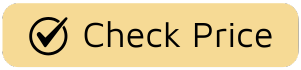Ever had that sinking feeling halfway to work? Did I turn off the coffee maker? Is the hair straightener still on? It’s a universal anxiety that can ruin a perfectly good morning. What if you could banish that worry forever with a simple tap on your phone? That’s the promise of the smart plug, and in this comprehensive TP-Link Kasa Smart Plug Review, we’re going to dive deep into one of the most popular and accessible options on the market. We’re not just going to look at specs; we’re going to explore how this little gadget can fundamentally change your daily routines, save you money, and serve as the perfect gateway into the exciting world of the smart home.

The Dawn of a Smarter Outlet
Before we plug in, let’s take a quick step back. For decades, the most “intelligent” thing we could do with an outlet was stick a clunky mechanical timer in it. You remember those—with the little plastic pins you had to push in for every 30-minute interval. They worked, but they were hardly elegant or flexible. The rise of home Wi-Fi and the Internet of Things (IoT) changed everything. Suddenly, everyday objects could be connected, controlled, and automated. The smart plug was a natural evolution, transforming any “dumb” appliance into a smart one. And TP-Link, a giant in the world of home networking, was perfectly positioned to lead the charge with its Kasa lineup.
What Can the TP-Link Kasa Smart Plug Actually Do?
At its core, a smart plug is a simple adapter that sits between your wall outlet and an appliance’s power cord. But that simple design hides some seriously clever technology. The TP-Link Kasa smart plug connects directly to your home’s Wi-Fi network, allowing you to control it from anywhere in the world through the Kasa Smart app.
Here’s a breakdown of its core features:
- Remote Control: The most fundamental feature. As long as you have an internet connection, you can turn the connected appliance on or off. You could be on a beach halfway across the world and still turn on a lamp back home.
- Scheduling and Timers: This is where the real automation begins. You can set your coffee maker to start brewing at 7:00 AM, have your desk fan turn off an hour after you go to bed, or schedule your holiday lights to turn on at sunset and off at midnight.
- Away Mode: A brilliant security feature. Away Mode intelligently turns your connected devices, like lamps, on and off at random intervals to simulate that someone is home, deterring potential intruders.
- Voice Control: The Kasa ecosystem integrates flawlessly with major voice assistants. A simple “Hey Google, turn on the living room fan” or “Alexa, start the coffee maker” is all it takes.
- Energy Monitoring: Select Kasa models (like the KP115) come with built-in energy monitoring. This allows you to see exactly how much power a device is consuming in real-time and track its usage over time, helping you identify energy hogs and save on your electricity bill.
According to smart home expert, Dr. Evelyn Reed, “Devices like the TP-Link Kasa smart plug are the unsung heroes of the modern smart home. They represent the lowest barrier to entry for true home automation, empowering users to build powerful routines and gain tangible benefits in convenience and energy efficiency without a complex or expensive setup.”
How to Set Up Your TP-Link Kasa Smart Plug in Minutes
Worried about a complicated installation? Don’t be. One of the best parts of the Kasa ecosystem is its user-friendly setup. I had my first one up and running in less time than it took to make a cup of tea. It’s a truly plug-and-play experience.
Here’s the step-by-step process:
- Download the App: First, head to the Apple App Store or Google Play Store and download the “Kasa Smart” app. You’ll need to create a free account.
- Plug It In: Plug your TP-Link Kasa smart plug into a wall outlet. A small Wi-Fi indicator light should start blinking, usually amber and green.
- Add a Device: Open the Kasa app and tap the ‘+’ icon to add a new device. Select “Smart Plug” and choose your specific model.
- Connect to Wi-Fi: The app will guide you to connect your phone to the plug’s temporary Wi-Fi network. Once connected, you’ll switch back to the app and select your home Wi-Fi network and enter the password.
- Name and Customize: The final step is to give your plug a name. Be descriptive! “Living Room Lamp” is much more useful than “Smart Plug 1,” especially when you start using voice commands.
And that’s it. Your “dumb” appliance is now a fully integrated part of your smart home.
Beyond the Basics: Creative Ways to Use Your Kasa Plug
Once you’ve got the hang of turning things on and off, you can start getting creative. A smart plug is a versatile tool for both convenience and peace of mind.
Automate Your Morning and Evening Routines
Imagine waking up not to a blaring alarm, but to the gentle glow of your bedside lamp and the smell of freshly brewed coffee. By linking a Kasa plug to your lamp and coffee maker, you can create a scheduled “Good Morning” scene. Similarly, an “Goodnight” scene could turn off all your lamps, a fan, and a TV at a set time or with a single voice command.
Enhance Your Home Security
Away Mode is fantastic, but you can take it a step further. Connect a radio to a smart plug in your living room and schedule it to turn on for a few hours in the evening while you’re on vacation. The combination of lights and sound creates an even more convincing illusion that your home is occupied.
Protect Your Electronics and Your Wallet
Do you leave your phone, laptop, or portable power bank charging overnight? This can degrade the battery over time. Use a Kasa plug’s timer function to have it automatically shut off after 2-3 hours, ensuring your devices get a full charge without overdoing it.
The Real Payoff: Saving Energy and Money
It might seem small, but a smart plug can have a real impact on your electricity bill. Many modern electronics suffer from “vampire power” or “phantom load”—they continue to draw a small amount of power even when they’re turned off. Think of your TV’s standby light or your game console waiting for an update.
By connecting these devices to a TP-Link Kasa smart plug and setting a schedule to completely cut the power overnight or while you’re at work, you eliminate this wasted energy. If you opt for a model with energy monitoring, you can pinpoint exactly which appliances are costing you the most and make smarter decisions about their use. It’s a small investment that pays for itself over time.
Does the TP-Link Kasa Plug Play Well with Others?
A smart device is only as good as its ecosystem. Thankfully, this is an area where Kasa truly shines. The plugs work seamlessly with the two biggest names in the smart home world.
Integrating with Amazon Alexa
Connecting Kasa to Alexa is a breeze. You simply enable the Kasa “Skill” in the Alexa app, link your account, and let it discover your devices. Within a minute, you’ll be able to say, “Alexa, turn on the bedroom fan” and control your plugs as part of Alexa Routines.
Pairing with Google Assistant
The process is nearly identical for the Google ecosystem. In the Google Home app, you’ll link your Kasa account, and all your named plugs will instantly appear, ready for voice commands via your phone or Google Nest speakers.
A Note on Apple HomeKit
Historically, Kasa’s support for Apple HomeKit has been limited to specific, newer models. If you are deeply embedded in the Apple ecosystem, make sure you purchase a Kasa model that explicitly states HomeKit compatibility on the box or consider exploring other options that are certified for HomeKit. For most users on Alexa or Google, however, Kasa’s integration is flawless.
Frequently Asked Questions
Do I need a separate hub for the TP-Link Kasa smart plug?
No, you do not. Kasa smart plugs connect directly to your home’s 2.4GHz Wi-Fi network, which is one of their biggest selling points. This simplifies setup and keeps costs down, making them an excellent starting point for beginners.
Can I use the Kasa smart plug outdoors?
Standard indoor Kasa plugs, like the popular KP125 or EP10, are not designed for outdoor use. They are not weather-resistant. However, TP-Link makes a specific outdoor model (like the KP400) which is built to withstand rain and dust. Always use the correct plug for the environment.
What happens if my internet connection goes down?
If your Wi-Fi goes down, you won’t be able to control the plug remotely from your app or with voice commands. However, any schedules or timers that are already set on the plug itself will continue to function as programmed. You can also always turn the plug on or off manually using the physical button on its side.
How secure is the TP-Link Kasa smart plug?
TP-Link uses industry-standard encryption to secure communication between the plug, the app, and their cloud servers. Like any IoT device, security is paramount. It is always recommended to use a strong, unique password for your Kasa account and to keep your home Wi-Fi network secured with a strong password as well.
Can the Kasa plug control heavy-duty appliances?
Most standard Kasa smart plugs are rated for up to 15 amps, which is suitable for common household items like lamps, fans, coffee makers, and TVs. They are generally not recommended for large appliances that have a high power draw, such as refrigerators, washing machines, or space heaters. Always check the power requirements of your appliance before connecting it.
The Verdict: Your Smart Home Starts Here
After extensive use and testing, this TP-Link Kasa smart plug review can confidently say that it is one of the best and most reliable entry points into home automation available today. It’s affordable, incredibly easy to set up, and supported by a polished and intuitive app. The seamless integration with Amazon Alexa and Google Assistant makes it a natural fit for the vast majority of smart homes.
Whether you want to add a little convenience to your morning, bolster your home security, or start trimming your energy bill, the Kasa smart plug delivers on all fronts. It’s more than just a gadget; it’s a small, powerful tool that empowers you to make your home work smarter, not harder. If you’ve been on the fence about starting your smart home journey, consider this your green light.