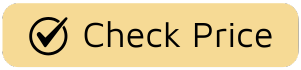So, you’ve been hearing the buzz about smart homes, and you’re curious. You see visions of lights turning on with a word and coffee makers brewing before you’re even out of bed. But it all seems so complicated and, let’s be honest, expensive. What if I told you that you could dip your toes into the world of home automation for less than the price of a couple of fancy coffees? That’s where this Gosund Smart Plug Review comes in. We’re going to take a deep dive into one of the most popular and budget-friendly options on the market to see if it’s the real deal or just too good to be true.
For years, I’ve tested, tinkered with, and integrated dozens of smart home gadgets, and I can tell you that the humble smart plug is often the unsung hero of a connected home. It’s the device that transforms your “dumb” appliances into smart ones, and Gosund has made a name for itself by making this technology incredibly accessible. Let’s pull it apart and see what makes it tick.

What Exactly is a Gosund Smart Plug?
At its core, a Gosund smart plug is a simple adapter that you plug into a regular wall outlet. You then plug any standard appliance—a lamp, a fan, a kettle—into the smart plug. It connects to your home’s Wi-Fi network, allowing you to control the power to that appliance remotely using your smartphone or your voice. Think of it as a remote-controlled on/off switch for anything you can plug into a wall. It’s the simplest, most effective entry point into making your home work for you.
Unboxing and First Impressions: A Look at the Design
When I first unboxed the Gosund smart plug (specifically the popular WP3 model), the first thing I noticed was its compact, minimalist design. It’s a clean, white rectangle that’s small enough not to block the second outlet on a standard wall plate—a huge pet peeve of mine with older, bulkier smart plugs. It feels solid and well-built, not cheap or flimsy, which is reassuring for a device that’s going to be plugged in 24/7. There’s a single manual power button on the side, which is a nice touch for those moments when your phone isn’t handy.
Setting Up Your Gosund Smart Plug: A Step-by-Step Guide
Getting started with a new piece of tech can be intimidating, but I found the Gosund setup process to be refreshingly straightforward. If you can connect to a new Wi-Fi network, you can set this up.
Here’s a quick rundown of the process:
- Download the App: First, you’ll need to download either the Gosund app or the Smart Life app from your phone’s app store. Both work, but Smart Life is a bit more universal if you plan on adding devices from other brands later on.
- Create an Account: You’ll need to sign up for a free account. This is standard practice for most smart devices.
- Plug It In: Plug the Gosund smart plug into an outlet. A small blue LED light will start flashing rapidly, indicating it’s in pairing mode.
- Add the Device: In the app, tap the ‘+’ icon to add a new device. Select “Socket (Wi-Fi)” from the list.
- Connect to Wi-Fi: Enter your home Wi-Fi password. Important note: Most smart plugs, including Gosund, only work on a 2.4GHz Wi-Fi network. This is a common stumbling block, so make sure your phone is connected to your 2.4GHz band before you start.
- Wait for the Magic: The app will find the plug and connect it to your network. In less than a minute, it should be paired and ready to go. You can then give it a custom name like “Living Room Lamp” or “Bedroom Fan.”
That’s it! From box to fully functional, the whole process took me less than five minutes.
Gosund Smart Plug Review: Key Features Under the Microscope
Okay, so it’s easy to set up, but what can it actually do? This is where the Gosund plug really shines, especially for its price point.
Voice Control: Works Like a Charm with Alexa and Google
This is the feature that makes you feel like you’re living in the future. The Gosund smart plug integrates seamlessly with Amazon Alexa and Google Assistant. After linking your Gosund/Smart Life account in the Alexa or Google Home app, you can control your plugs with simple voice commands.
- “Alexa, turn on the coffee maker.”
- “Hey Google, turn off the bedroom lamp.”
The response is nearly instantaneous. It’s incredibly convenient and quickly becomes second nature.
Scheduling and Timers: Automate Your Life
The app is your command center for automation. You can set detailed schedules for any device.
- Wake-up Call: Have your lamp gently turn on at 7 AM to help you wake up.
- Security: Schedule lights to turn on and off randomly when you’re on vacation to make it look like someone’s home.
- Energy Savings: Set a timer to automatically turn off a space heater after an hour.
Energy Monitoring: The Hidden Gem
This is a feature you don’t always find on budget smart plugs, and it’s a game-changer. Certain Gosund models come with built-in energy monitoring. The app shows you exactly how much electricity (in kWh) the connected appliance is using in real-time and over time. This is fantastic for identifying “energy vampires”—devices that suck up power even when they’re on standby.
As Dr. Alistair Finch, a leading Smart Home Integration Specialist, often says, “The first step to a truly smart home isn’t just automation; it’s awareness. Devices like the Gosund plug democratize energy monitoring, giving homeowners powerful data to make smarter decisions and genuinely reduce their carbon footprint and electricity bills.”
The Smart Life / Gosund App: Your Command Center
The app itself is surprisingly robust. Beyond simple on/off control and scheduling, you can group multiple plugs together. For example, you could create a “Living Room Lights” group and turn them all off with a single tap. You can also share access with family members so everyone in the house can control the devices.
Creative Ways to Use Your Smart Plug
You might be thinking, “This is cool, but what would I really use it for?” Here are a few real-world examples from my own home:
- The “Dumb” Coffee Maker: My simple drip coffee maker is now smart. I fill it with water and coffee the night before, and a schedule turns it on at 6:45 AM. I wake up to the smell of fresh coffee.
- Holiday Lights: No more crawling behind the Christmas tree to plug and unplug the lights. A simple voice command or a schedule handles it all.
- Bedroom Fan: On a hot night, I can turn the fan on or off without getting out of bed. I also have it set to turn off automatically after two hours.
- Controlling Power to Chargers: I use a smart plug on my charging station for power tools in the garage. This prevents them from overcharging and drawing phantom power.
Is the Gosund Smart Plug a Good Investment?
The bottom line is a resounding yes. It’s not the most advanced piece of smart home tech, and it doesn’t support Apple HomeKit directly (though there are workarounds). But for what it’s designed to do, it excels.
Pros:
- Incredibly Affordable: Lowers the barrier to entry for building a smart home.
- Easy to Set Up: A user-friendly process that takes just a few minutes.
- Reliable Performance: In my experience, it responds quickly and stays connected to Wi-Fi without issues.
- Great App Features: Scheduling, timers, and grouping are all well-implemented.
- Voice Assistant Integration: Works perfectly with the two most popular ecosystems, Alexa and Google.
- Energy Monitoring (on select models): Provides valuable insights into your power consumption.
Cons:
- 2.4GHz Wi-Fi Only: A common limitation, but something to be aware of.
- No Native Apple HomeKit Support: A dealbreaker for users heavily invested in the Apple ecosystem.
- Data Privacy: As with any cloud-connected device, you’re trusting a company with your usage data.
Frequently Asked Questions (FAQ)
Do I need a special hub for a Gosund smart plug?
No, you do not. Gosund smart plugs connect directly to your home’s Wi-Fi network, so there’s no need for an extra hub or bridge, which helps keep costs down.
Does the Gosund smart plug work with Apple HomeKit?
Natively, no. Gosund plugs are designed to work primarily with Amazon Alexa and Google Assistant. However, advanced users can sometimes integrate them into HomeKit using third-party software like Homebridge, but this is not a simple, out-of-the-box solution.
What happens if my internet connection goes down?
If your Wi-Fi is down, you won’t be able to control the plug remotely from your phone or with your voice. However, any schedules you’ve already set are often stored locally on the plug and will continue to run. You can also always use the manual power button on the side of the plug to turn it on or off.
Are Gosund smart plugs safe to use?
Yes, they are generally safe. They are built with fire-resistant materials and have safety certifications like ETL or UL. As with any electrical device, ensure you don’t overload it by plugging in an appliance that draws more power than the plug is rated for (typically 10A or 15A).
Can I use a Gosund smart plug outdoors?
Standard Gosund indoor plugs are not designed for outdoor use. They are not weatherproof and can be damaged by moisture, humidity, or extreme temperatures. If you need to control outdoor devices, you should purchase a smart plug specifically rated for outdoor use.
The Final Verdict
After extensive use, this Gosund smart plug review concludes that this device is one of the best value-for-money propositions in the smart home world. It’s a reliable, feature-packed, and incredibly easy-to-use product that delivers on its promises. It’s the perfect first step for anyone who is curious about home automation but doesn’t want to commit to a complex or expensive system. By turning any old lamp or appliance into a connected device, the Gosund smart plug opens up a world of convenience and control, proving that you don’t need to spend a fortune to start building a smarter home.