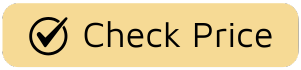Welcome to Smart Plug Top, where we demystify smart home technology one device at a time. If you’re dipping your toes into the world of home automation, you’ve likely stumbled upon one of the most popular and accessible gadgets out there. This in-depth Amazon Smart Plug Review is designed for you. We’re going to break down exactly what this little white box does, how it works, and whether it’s the right first step—or next addition—for your growing smart home. Forget the jargon; let’s talk real-world benefits and see if this plug is truly as smart as its name suggests.

What Exactly Is an Amazon Smart Plug?
At its core, the Amazon Smart Plug is a device that makes nearly any “dumb” appliance with a physical on/off switch smart. It’s a simple adapter that you plug into a standard wall outlet, and then you plug your appliance—like a lamp, a fan, or a coffee maker—into it. Suddenly, that old-school device is connected to your Wi-Fi network and can be controlled with your voice via an Alexa-enabled device or through the Alexa app on your phone.
The journey from clunky mechanical timers to these sleek, Wi-Fi-enabled plugs has been rapid. Amazon entered the scene and did what it does best: it simplified the process. Their goal was to create a plug that integrated so seamlessly into their own Alexa ecosystem that setup would become an afterthought. As we’ll see, they largely succeeded.
How Do You Set Up the Amazon Smart Plug?
This is arguably the device’s biggest selling point. Is setting up the Amazon Smart Plug difficult? Absolutely not. It’s a prime example of Amazon’s “Certified for Humans” initiative, which aims for frustration-free setup. I had mine up and running in literally two minutes.
Here’s the breakdown of the laughably simple process:
- Plug It In: Find a standard wall outlet (it’s designed for Type B outlets common in North America) and plug in the Amazon Smart Plug. A blue LED will start to blink.
- Open the App: Open the Alexa app on your smartphone. If you already have an Echo device, you’re halfway there. If not, you’ll need to download the app and create an Amazon account.
- Add Device: In the app, navigate to “Devices,” tap the plus (+) icon, and select “Add Device.” Choose “Plug” from the list of device types.
- Scan the Code: The app will prompt you to scan the 2D barcode on the back of the plug or in the included quick-start guide.
- Let Alexa Work Her Magic: The app will automatically detect the plug and connect it to the same Wi-Fi network your phone is on. It’s truly a one-and-done process.
“The value of a gateway smart home device isn’t in its complexity, but in its simplicity. The Amazon Smart Plug excels because it removes the technical barrier, making automation accessible to everyone. It’s the ‘hello world’ of the smart home,” says David Chen, a leading consumer IoT analyst.
Core Features: More Than Just On and Off
Once connected, you unlock a suite of features that transform how you interact with your home. It’s not just about turning things on and off remotely; it’s about creating a home that works for you.
- Effortless Voice Control: The most obvious benefit. Saying “Alexa, turn on the living room lamp” never gets old. It’s perfect for when your hands are full or you’re already cozied up in bed.
- Schedules & Timers: This is where the real “smart” part comes in. You can set your coffee maker to turn on at 6:30 AM so you wake up to the smell of fresh coffee. Or, have a fan in the bedroom automatically turn off an hour after you’ve gone to sleep.
- Routines: The Automation Powerhouse: Routines are the secret sauce of the Alexa ecosystem. You can group multiple actions together with a single trigger. For instance, a “Good Morning” routine could turn on your smart plug-connected lamp, read you the weather, and play your favorite news briefing.
- Away Mode: Going on vacation? The Alexa app can use Away Mode to randomly turn your lights on and off, creating the illusion that someone is home. It’s a simple but effective security feature.
An Honest Amazon Smart Plug Review of Its Performance
So, it’s easy to set up and has great features, but how does it perform day-to-day? In my experience, its performance is defined by one word: reliability.
The Good Stuff:
- Rock-Solid Connection: As long as you have a stable 2.4 GHz Wi-Fi signal, the plug just works. It responds almost instantly to voice commands and app controls.
- Sleek and Compact Design: Unlike some bulky older smart plugs, the Amazon Smart Plug is designed to occupy only one outlet, leaving the second one free. It’s a small detail, but it’s incredibly important.
- Seamless Alexa Integration: Because this is an Amazon product, the integration is flawless. There are no third-party skills to enable or accounts to link. It’s native, and it feels that way.
The Not-So-Good Stuff:
- No Energy Monitoring: Many competing smart plugs offer detailed energy monitoring, showing you exactly how much power a connected appliance is using. The Amazon Smart Plug only offers a very basic estimate in the Alexa Energy Dashboard. This is a missed opportunity for those looking to pinpoint energy hogs. If you’re looking for that feature, you may want to explore our [guide to the best energy-monitoring smart plugs].
- Alexa-Only Ecosystem: This is a walled garden. The plug is designed to work exclusively with Amazon Alexa. If you use Google Assistant or Apple HomeKit, you are out of luck. This is a deal-breaker for users who aren’t committed to the Alexa ecosystem.
- No Physical On/Off Button: While there is a button on the side, it’s primarily for setup and reset. Some other plugs have a more prominent button for manual control, which can be useful if your internet is down or you don’t want to reach for your phone.
Creative Ways to Use Your Smart Plug (Beyond the Lamp)
Think beyond the obvious! A smart plug can be the brain for many simple appliances. Here are a few ideas to get you started:
- The Automated Barista: Plug in your non-smart drip coffee maker. Use a schedule to have it turn on and start brewing minutes before your alarm goes off.
- The Router Rebooter: Is your Wi-Fi router in an inconvenient spot? Do you have to reboot it occasionally? Plug it into a smart plug and you can simply say, “Alexa, turn off the router,” wait 30 seconds, and turn it back on without ever leaving your chair.
- Holiday Lights Hero: Stop crawling behind the Christmas tree or going outside in the cold. Plug all your holiday decorations into power strips, and then plug those strips into smart plugs. Control them all with one command.
- The Dumb Fan’s New Brain: That simple box fan or tower fan with a physical knob? Set it to “on” and use the smart plug to control its power, effectively making it a smart fan you can schedule or control by voice.
Does the Amazon Smart Plug Save You Money?
Yes, it can, primarily by helping you eliminate “phantom power” or “vampire load.” This is the energy that electronics consume even when they are turned off but still plugged in. A scheduled smart plug can completely cut power to your entertainment center overnight, saving you from this slow but steady drain on your wallet. While it won’t drastically slash your bill overnight, the savings can add up over time, and it fosters a more energy-conscious mindset.
What About Google Home and Apple HomeKit?
It’s a common question, and the answer is simple: the Amazon Smart Plug does not work with Google Home or Apple HomeKit. It is designed from the ground up to be an exclusive member of the Amazon Alexa family. If your smart home is built around a different voice assistant, you’ll need to look for a different smart plug. We have a [comparison of multi-platform smart plugs] you might find helpful.
Frequently Asked Questions (FAQ)
Q1: Do I need an Amazon Echo or other Alexa device to use the Amazon Smart Plug?
A: No, you don’t need a smart speaker. You can control the plug entirely through the free Alexa app on your iOS or Android smartphone. However, having an Echo device unlocks the convenience of voice control.
Q2: Can I use the Amazon Smart Plug outdoors?
A: No, the standard Amazon Smart Plug is rated for indoor use only. It is not designed to withstand moisture, humidity, or extreme temperatures. For outdoor needs, you’ll need a specifically designed outdoor smart plug.
Q3: Does the Amazon Smart Plug work with 5GHz Wi-Fi?
A: No, it only connects to 2.4 GHz Wi-Fi networks. This is standard for most smart home devices, as 2.4 GHz offers a better range and is sufficient for the small amount of data a smart plug transmits.
Q4: What is the maximum power rating for the plug?
A: The Amazon Smart Plug is rated for 15 Amps and 1800 Watts at 120VAC. This is suitable for most common household appliances like lamps, fans, and coffee makers, but you should not use it for heavy-duty appliances like refrigerators or air conditioners.
Q5: Is the Amazon Smart Plug secure?
A: Yes, Amazon takes security seriously. The plug receives automatic security updates over the air to protect against emerging threats. Because it’s integrated directly with your Amazon account, it benefits from the same security infrastructure that protects your main account.
The Final Verdict
After a thorough Amazon Smart Plug review, the conclusion is clear. If you are building your smart home within the Amazon Alexa ecosystem, this plug is a fantastic, almost non-negotiable choice. Its greatest strengths are its dead-simple setup and its flawless, reliable integration with Alexa. It’s the perfect device for beginners and a dependable workhorse for seasoned smart home enthusiasts.
However, if you’re looking for advanced features like detailed energy monitoring or compatibility with other voice assistants like Google or Siri, you’ll need to look elsewhere. But for its intended purpose—providing simple, voice-activated control for your everyday appliances—the Amazon Smart Plug is an undisputed champion of convenience. It’s an affordable and powerful first step toward creating a home that is truly, and simply, smart.