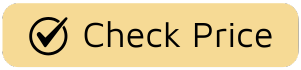Let’s be honest, that monthly electricity bill can sometimes feel like a punch to the gut. You see the number, you wince, and you wonder, “What on earth is using so much power?” For years, this was a guessing game. But what if you could pinpoint the energy vampires in your home with laser precision? That’s exactly where our deep-dive Smart Plug With Energy Monitoring Review comes in. These clever little gadgets don’t just let you turn things on and off with your voice; they give you the data you need to make smarter energy choices, save money, and finally take control of your home’s power consumption.

So, What Exactly Is a Smart Plug?
Before we dive into the energy-tracking magic, let’s get on the same page. At its core, a smart plug is a simple device that fits between your wall outlet and the plug of an appliance, like a lamp, a fan, or a coffee maker. By connecting to your home’s Wi-Fi network, it transforms that “dumb” appliance into a “smart” one.
You’ve probably seen them around. They’ve evolved from the clunky mechanical timers of the 80s into sleek, connected devices. The real game-changer, however, was the integration of a tiny power meter inside. This addition elevated them from a mere convenience tool to a powerful home energy management system.
How Does Energy Monitoring in a Smart Plug Actually Work?
Ever wondered how this little box knows how much juice your TV is guzzling during a movie marathon? It’s not magic, it’s just clever engineering.
Inside every smart plug with energy monitoring is a set of sensors that measure two key things:
- Voltage (V): The electrical pressure from your wall outlet.
- Current (A): The amount of electricity flowing through to your appliance.
By multiplying these two values (Volts x Amps), the plug calculates the real-time power consumption in Watts (W). Over time, it adds up this usage to give you a clear picture of energy consumed in kilowatt-hours (kWh)—the exact same unit your utility company uses to bill you. All this data is then sent to a user-friendly app on your smartphone.
Think of it like a tiny, personal water meter for each of your appliances. Instead of just knowing your total water usage for the month, you can see exactly how many gallons your shower used versus your washing machine. That’s the level of insight we’re talking about.
Why Should You Care? The Real-World Benefits
Okay, so it’s cool tech. But is a smart plug with energy monitoring worth it? Absolutely. Here’s why this is more than just a gadget for tech enthusiasts.
Find and Eliminate “Vampire Power”
“Vampire power,” or standby power, is the electricity consumed by appliances even when they’re turned “off.” Your TV, game console, and microwave are all silently sipping energy 24/7. I once plugged my entertainment center into a smart plug and was shocked to find it was costing me nearly $5 a month while doing absolutely nothing. By setting a schedule to completely power it down overnight, I made that cost disappear.
Identify Your Home’s Biggest Energy Hogs
Is it your old, buzzing refrigerator in the garage? The portable air conditioner in the guest room? Your teenager’s gaming PC? Stop guessing. A smart plug with energy monitoring review of your own home will give you the hard data. Plug it into a suspected appliance for a week and you’ll have a definitive answer. Knowledge is power—literally.
Make Informed Decisions on Future Purchases
When it’s time to replace that old appliance, you’ll be armed with data. You can compare the energy consumption of your old device with the Energy Star rating of a new one and calculate your potential savings with confidence. It transforms you from a casual shopper into a savvy energy investor.
Our Top Smart Plug with Energy Monitoring Picks
Navigating the market can be tricky. To help you out, we’ve tested and compared some of the most popular models available. Here’s a quick-glance table to break it down.
| Model Name | Key Feature | Compatibility | Best For |
|---|---|---|---|
| TP-Link Kasa Smart Plug (KP115) | Ultra-compact design | Alexa, Google Assistant | Beginners and general use |
| Eve Energy | Thread & Matter support | Apple HomeKit, SmartThings | Apple users & future-proofing |
| Wyze Plug | Incredible value | Alexa, Google Assistant | Budget-conscious buyers |
| SwitchBot Plug Mini | High power rating (15A) | Alexa, Google, IFTTT | Larger appliances |
A Deeper Look: The TP-Link Kasa KP115
For most people, the Kasa KP115 is the perfect starting point. Its app is incredibly intuitive, providing daily, weekly, and monthly consumption charts that are easy to understand. Setting schedules, timers, and an “Away Mode” is a breeze. While it doesn’t support Apple HomeKit natively, its reliability and simplicity make it a workhorse for any smart home.
How Do I Set Up My New Smart Plug?
Worried it’s going to be complicated? Don’t be. Setting up a smart plug is usually a five-minute job.
- Download the App: Search for the manufacturer’s app (e.g., Kasa Smart, Wyze, Eve) in your phone’s app store and install it.
- Create an Account: You’ll need to sign up for a free account.
- Plug It In: Plug the smart plug into a wall outlet. A light will usually start blinking, indicating it’s in pairing mode.
- Add the Device: In the app, tap “Add Device” or a “+” icon and select your smart plug model from the list.
- Connect to Wi-Fi: Follow the on-screen instructions to connect the plug to your home’s 2.4GHz Wi-Fi network. You’ll enter your Wi-Fi password.
- Name Your Plug: Give it a logical name like “Living Room Lamp” or “Coffee Maker.” This is important for voice commands later.
That’s it! You’re ready to start controlling your appliance and monitoring its energy usage.
Integrating Into Your Smart Home Ecosystem
The real fun begins when you connect your smart plug to a voice assistant like Amazon Alexa, Google Assistant, or Apple’s Siri. Instead of opening an app, you can simply say:
- “Hey Google, turn on the bedroom fan.”
- “Alexa, is the coffee maker on?”
- “Siri, run my Good Morning scene.”
This integration allows you to create powerful routines. For example, a “Goodnight” routine could turn off all your smart-plugged lights, your TV, and your fans with a single command. The future is now, and it’s wonderfully convenient.
As a side note for the forward-thinkers, keep an eye on the Matter protocol. It’s a new universal standard designed to make all smart home devices work together, regardless of the brand. Devices like the Eve Energy already support it, making them a great future-proof investment.
A Word from the Expert
“We’re moving beyond simple on/off commands,” says Dr. Alistair Finch, a researcher in IoT and Home Automation. “The next wave is about ambient intelligence. Smart plugs with energy monitoring are the sensory inputs for this system. They provide the data that allows a smart home to make automated, efficient decisions on behalf of the user, optimizing for both comfort and cost.”
Frequently Asked Questions (FAQ)
Q1: Can a smart plug with energy monitoring really save me money?
A: Yes, absolutely. By identifying devices with high standby power and helping you understand your usage patterns, you can make targeted changes that directly reduce your electricity bill. For many, the device pays for itself within a few months.
Q2: Do smart plugs use a lot of electricity themselves?
A: No. A smart plug’s own consumption is incredibly low, typically less than 1 watt. The energy it helps you save from other appliances far outweighs its own tiny usage.
Q3: Are smart plugs a fire hazard?
A: Like any electrical device, it’s important to buy from reputable brands that have safety certifications like UL or ETL listed on the product. These plugs are designed with overcurrent and overheating protection, making them as safe as any standard appliance cord. Always ensure you don’t exceed the plug’s maximum power rating.
Q4: Can I plug a power strip into a smart plug?
A: Yes, you can. This is a great way to control and monitor a whole group of devices at once, like your entire computer setup or entertainment center. Just be sure not to overload the smart plug’s maximum wattage limit by adding up the consumption of all the devices on the strip.
Q5: Will my smart plug work if the internet goes down?
A: For remote control and voice commands, a Wi-Fi connection is necessary. However, most smart plugs will continue to run any pre-set schedules or timers they have stored in their internal memory even if your internet connection is lost.
Your First Step to a Smarter, Cheaper Home
Taking control of your home’s energy consumption no longer requires complex wiring or expensive equipment. It starts with something as simple and affordable as a smart plug. By investing in a device that offers energy monitoring, you’re not just buying convenience; you’re buying insight. This smart plug with energy monitoring review shows that with a small change, you can make a big impact on your wallet and your carbon footprint. So, find that one appliance you’ve always been suspicious of, plug in a smart plug, and begin your journey to a more intelligent and efficient home today.