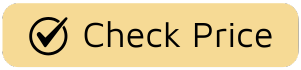Waking up to the smell of perfectly timed toast without even getting out of bed sounds like a dream, right? Well, with a Smart Plug For Toasters, it’s a dream you can easily turn into reality. But before you rush to plug your trusty breakfast machine into the first smart outlet you see, let’s talk. Is it safe? Is it even worth it? You’ve got questions, and we’ve got the answers. This is your definitive guide to safely and effectively upgrading your toaster into a smart kitchen sidekick.

Can You Really Use a Smart Plug for Toasters? The Safety Check
This is the million-dollar question, and the short answer is: yes, but only if you use the right one. Toasters are what we call “high-draw” or “heat-producing” appliances. They pull a lot of electricity in a short burst to get those heating elements glowing red-hot. Using an underpowered smart plug is a recipe for disaster.
Here’s the deal: every smart plug has a maximum power rating, measured in watts (W) and amps (A). Your toaster has one, too (check the bottom or the back of the appliance). The golden rule is simple: the smart plug’s maximum rating must be higher than your toaster’s power requirement.
Safety First: Never, ever plug a high-power appliance like a toaster into a smart plug that isn’t rated to handle the load. Overloading a plug can cause it to overheat, melt, or even become a fire hazard.
Most standard toasters in the US (which use Type B plugs) range from 800 to 1500 watts. A good smart plug for toasters should be rated for at least 15 amps and 1800 watts. This gives you a safe buffer. Look for certifications like UL or ETL on the product, which means it has been tested by an independent laboratory for safety standards.
How to Check Your Appliance’s Wattage
- Locate the Label: Find the information sticker or plate on your toaster. It’s usually on the bottom or back.
- Find the Numbers: You’re looking for a number followed by a “W” for watts or “A” for amps.
- Do the Math (If Needed): If you only see volts (V) and amps (A), you can calculate the watts yourself. The formula is: Watts = Volts x Amps. In the US, the standard voltage is 120V. So, a 10-amp toaster uses 1200 watts (120V x 10A).
Once you’ve confirmed your smart plug can handle the heat, you can unlock a world of convenience.
Why Bother? The Perks of a Smart Toaster Experience
So, you’ve done the safety check. But why go through the trouble? Let’s be real, a smart plug for toasters isn’t just a novelty; it offers genuine benefits that can streamline your mornings.
- Perfect Timing with Scheduling: Are you someone who follows a strict morning routine? You can schedule your smart plug to turn on a few minutes before you enter the kitchen. Just remember to put the bread in the night before and push the lever down. Note: This only works with toasters that have a mechanical lever that stays down without power.
- Voice-Activated Breakfast: The ultimate in convenience. Lying in bed and realizing you’re hungry? “Hey Google, turn on the toaster.” By the time you get to the kitchen, it’s ready for action.
- Enhanced Safety and Peace of Mind: This is a big one. We’ve all had that moment of panic: “Did I leave the toaster on?” With a smart plug, you can check its status from your phone and turn it off from anywhere in the world. Many plugs also have an auto-off timer for an extra layer of safety.
- Energy Monitoring: While a toaster’s energy use is brief, it’s intense. Some advanced smart plugs track energy consumption, helping you understand which gadgets are the most power-hungry in your home. It might not save you a fortune on toast alone, but it contributes to a smarter, more energy-conscious home.
How to Set Up Your Smart Plug with a Toaster
Getting started is incredibly easy. From my own experience setting up dozens of these, the whole process usually takes less than five minutes.
- Download the App: Find the companion app for your smart plug brand (e.g., Kasa Smart, Wyze, Amazon Alexa) on your phone’s app store.
- Create an Account: Sign up for a free account if you don’t already have one.
- Plug It In: Plug the smart plug into a wall outlet near your toaster. A light on the plug will usually start blinking, indicating it’s in pairing mode.
- Connect to Wi-Fi: Follow the in-app instructions to add a new device. You’ll typically select the plug from a list and connect it to your home’s 2.4GHz Wi-Fi network. Pro tip: Most smart plugs don’t work with 5GHz networks, so make sure you’re connecting to the right one.
- Name Your Plug: Give it an intuitive name like “Toaster” or “Kitchen Toaster.” This makes it much easier to control with your voice.
- Plug in the Toaster: Now, plug your toaster into the smart plug. And that’s it! You’re ready to control it from your phone or with your voice.
Choosing the Right Smart Plug for Your Toaster: A Checklist
Not all smart plugs are created equal, especially when a high-power appliance is involved. Use this checklist to make an informed decision.
- Power Rating: Is it rated for at least 15A / 1800W? This is non-negotiable.
- Safety Certifications: Does it have a UL or ETL certification logo? This ensures it meets rigorous safety standards.
- Compact Size: Will it block the other outlet? Look for a slim or round design that leaves the second socket free.
- Platform Compatibility: Does it work with your preferred smart home ecosystem? Check for “Works with Alexa,” “Works with Google Home,” or Apple HomeKit support.
- Reliable Connectivity: Read reviews about how well it stays connected to Wi-Fi. A plug that constantly drops its connection is more frustrating than helpful.
- Extra Features: Do you want energy monitoring or a physical “away” mode button? These are nice-to-haves that can add value.
As Dr. Eleanor Vance, a leading IoT researcher, often says, “The beauty of modern smart home technology isn’t in its complexity, but in its ability to make everyday objects safer and more convenient. A simple smart plug is the perfect entry point into that world.”
Integrating Your Toaster into Your Smart Home Ecosystem
The real magic happens when your smart plug for toasters doesn’t just work alone but becomes part of a larger, automated routine.
For Amazon Alexa Users
You can create a “Routine.” For example, create a “Good Morning” routine. When you say, “Alexa, good morning,” she can turn on the toaster plug, start your smart coffee maker, turn on the kitchen lights, and read you the day’s weather forecast.
For Google Home Users
Google’s “Routines” work similarly. Your “I’m awake” routine could trigger the toaster, adjust the thermostat, and start playing your favorite morning playlist on a Nest speaker.
For Apple HomeKit Users
In the Home app, you can create “Scenes” and “Automations.” A “Breakfast Time” scene could activate the toaster and other kitchen appliances with a single tap or Siri command. You could even set an automation to turn the toaster plug off automatically every day at 10 AM, just in case you forget.
By integrating your newly smartened toaster, you’re not just turning a device on and off remotely; you’re building a truly responsive and automated home environment. It’s a small step that makes a big difference in your daily life.
Frequently Asked Questions (FAQ)
What is the most important feature for a smart plug used with a toaster?
Without a doubt, the most critical feature is a high power rating. Look for a smart plug specifically rated for 15 amps (1800 watts) to safely handle the electrical load of a toaster and prevent any risk of overheating.
Can I use any smart plug for my toaster?
No, you cannot. Standard smart plugs, often designed for lamps or fans, may only be rated for 10 amps. Using one of these with a 1200-watt toaster is dangerous. Always check the specifications of both the plug and the appliance before use.
Will a smart plug work with my old-fashioned toaster?
It depends on the toaster’s switch. If your toaster has a mechanical lever that stays down when you press it (even without power), a smart plug will work. If it has a digital start button that requires a press after it has power, a smart plug will only supply power but won’t be able to start the toasting cycle.
Do smart plugs for toasters use a lot of electricity on their own?
Smart plugs consume a very small amount of energy in standby mode to stay connected to your Wi-Fi network, typically less than 1 watt. The cost is negligible, usually amounting to only a dollar or two per year in electricity.
Can I plug my toaster and coffee maker into the same smart power strip?
Be very careful. A toaster and a coffee maker are both high-draw appliances. A standard smart power strip might not be able to handle both running at the same time. You must check the total maximum wattage of the power strip and ensure the combined wattage of both appliances does not exceed it.
Your Smarter Morning Awaits
Turning your regular toaster into a smart one is a fantastic and affordable way to dip your toes into the world of home automation. It’s practical, it’s convenient, and when done correctly, it’s perfectly safe. By choosing the right high-power device and integrating it into your daily routines, you’re not just buying a gadget; you’re upgrading your lifestyle. So go ahead, find the perfect smart plug for toasters and start your smart home journey one delicious slice at a time.