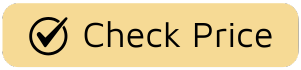College life is a whirlwind of lectures, late-night study sessions, and trying to squeeze in a social life. Your dorm room is your sanctuary, your study hall, and your social hub all rolled into one. Finding the right Smart Plug For Student Dorm Lifestyle isn’t just about adding a cool gadget; it’s about making that tiny space work smarter, not harder for you. Imagine waking up to your coffee maker already brewing, or turning off your desk fan from bed after a grueling all-nighter without moving a muscle. This isn’t science fiction; it’s a simple, affordable upgrade that can genuinely revolutionize your daily routine.

So, What’s the Big Deal with Smart Plugs Anyway?
Before we dive into the nitty-gritty of dorm life automation, let’s take a quick trip back in time. The idea of a “smart home” used to be something out of a futuristic movie—complex, wildly expensive systems that required professional installation. But technology, as it always does, evolved. The birth of accessible Wi-Fi and the smartphone revolution paved the way for smaller, simpler devices. The smart plug emerged as the perfect entry point. It took a basic, everyday object—the wall outlet—and gave it a brain. Suddenly, you didn’t need a custom-built house to have a smart home; you just needed a five-minute setup and a smartphone app. This democratization of tech is what makes it a perfect fit for a student’s budget and transient living situation.
How Do Smart Plugs Actually Work for a Dorm?
At its core, a smart plug is a simple adapter that sits between your regular wall outlet and the plug of your appliance. You plug it into the wall, plug your device (like a lamp or a fan) into it, and then connect the smart plug to your dorm’s Wi-Fi network using a smartphone app. That’s it. This connection allows you to control the flow of electricity to your device remotely.
The Key Features That Will Change Your Dorm Game
- Remote On/Off Control: This is the most basic function, but it’s a lifesaver. Lying in bed and realized you left your desk lamp on across the room? Just tap a button in your app. Left for class in a hurry and can’t remember if you turned off your fan? Check the app and switch it off from anywhere on campus.
- Scheduling and Timers: This is where the real magic happens for a student’s routine. You can set schedules for your devices to turn on or off at specific times.
- Morning Routine: Schedule a lamp connected to a smart plug to slowly brighten before your alarm goes off, simulating a sunrise for a gentler wake-up call. Have it turn on your coffee pot five minutes later.
- Study Timers: Use the timer function to automatically turn off your desk lamp after 50 minutes, reminding you to take a much-needed break (the Pomodoro Technique, anyone?).
- Evening Wind-Down: Set your string lights to turn on at dusk and off when you usually go to sleep, creating the perfect ambiance without you having to think about it.
- Voice Control: The ultimate in convenience. Most smart plugs integrate seamlessly with voice assistants like Amazon Alexa, Google Assistant, and Apple’s Siri. When your hands are full of textbooks, just say, “Hey Google, turn on the fan.” It feels like living in the future, and it’s incredibly useful.
A Step-by-Step Guide: Setting Up Your First Smart Plug
Worried about a complicated setup? Don’t be. Installing a smart plug is easier than assembling most IKEA furniture. Dorm rules often prohibit drilling holes or altering wiring, which makes the plug-and-play nature of a smart plug for student dorm lifestyle ideal.
- Unbox It: Take the smart plug out of its packaging. That was the hardest part, seriously.
- Plug It In: Find a standard wall outlet and plug your new smart plug in. A light will usually start blinking to indicate it’s in pairing mode.
- Download the App: Scan the QR code on the box or search for the manufacturer’s app (like Kasa, TP-Link, or Wyze) in your phone’s app store.
- Create an Account: You’ll likely need to create a free account. Use an email you check regularly.
- Connect to Wi-Fi: Follow the in-app instructions. This usually involves selecting the smart plug from a list of devices and then entering your dorm’s Wi-Fi password. A quick tip: Most smart plugs operate on the 2.4GHz Wi-Fi band, which is standard. If your dorm has both 2.4GHz and 5GHz networks, make sure your phone is connected to the 2.4GHz one during setup.
- Name Your Device: Give your plug a logical name like “Desk Lamp,” “Fan,” or “Christmas Lights.” This makes it much easier to control with your voice later.
- Plug in Your Appliance: Now, plug your lamp, fan, or coffee maker into the smart plug. You’re ready to go!
Beyond the Obvious: Creative Uses for a Smart Plug in Your Dorm
You’ve got the basics down. Now, let’s unlock some next-level uses that will make you the envy of your floor.
- The “Never Burn the Dorm Down” Safety Net: We’ve all had that moment of panic: “Did I turn off my hair straightener/curling iron?” Plug it into a smart plug and set a timer to automatically shut it off after 30 minutes. Instant peace of mind.
- The Ultimate Mood Lighting: Connect those trendy LED string lights or a cool lava lamp to a smart plug. You can create different “scenes” for studying, relaxing, or having friends over, all controlled from your phone or with your voice.
- The Smart Charging Station: Worried about overcharging your phone, tablet, or laptop battery overnight? Plug your power strip into a smart plug and schedule it to turn off after 3-4 hours, ensuring your devices get a full charge without being plugged in all night long.
- The Fake “I’m Home” Security: Going home for the weekend? Set a schedule for a lamp to turn on and off in the evenings. It creates the illusion that someone is in the room, which can be a simple deterrent against theft.
Saving Energy, Saving Money: The Student Budget’s Best Friend
Let’s talk about something every student cares about: money. Many electronic devices, even when “off,” consume a small amount of power. This is called “phantom load” or “vampire power.” While a single device won’t break the bank, the combined draw from your TV, game console, and chargers can add up.
A smart plug completely cuts the power to the device, eliminating this phantom load entirely. By scheduling your entertainment center to be completely off while you’re in class or asleep, you’re not just being eco-friendly; you’re ensuring you’re not wasting a single cent on your electricity bill if you pay for your own utilities.
Joining the Smart Home Ecosystem
Your first smart plug is more than just a single gadget; it’s a gateway. It’s your first step into a larger, interconnected smart home ecosystem. The beauty is that you can start small and build it out over time, as your budget allows.
What is a Smart Home Ecosystem?
Think of it as a team of smart devices that can all talk to each other, with a central leader like Amazon Alexa, Google Assistant, or Apple HomeKit.
- Amazon Alexa: Works with Echo devices. You can create “Routines.” For example, saying “Alexa, time to study” could turn on your desk lamp, turn off your TV, and start a focus playlist.
- Google Assistant: Works with Google Nest devices. Similar to Alexa, you can create routines. “Hey Google, good morning” could turn on your lights and tell you about your first class of the day.
- Apple HomeKit: Integrated into Apple devices. If you’re an iPhone user, you can control devices through the “Home” app and create “Scenes” for different activities.
When choosing a smart plug for student dorm lifestyle, check the box for compatibility logos. Most major brands work with at least Alexa and Google, making them incredibly versatile.
According to smart home expert Dr. Alistair Finch, “The barrier to entry for home automation has never been lower. A single, affordable device like a smart plug can introduce a student to the core concepts of IoT—convenience, efficiency, and control—setting the foundation for a lifetime of smart technology adoption.”
Quick Checklist: Choosing the Right Smart Plug for Your Dorm
Before you click “buy,” run through this quick checklist:
- [ ] Wi-Fi Compatibility: Does it work with 2.4GHz Wi-Fi? (The answer is almost always yes, but it’s good to check).
- [ ] Voice Assistant Integration: Is it compatible with your preferred system (Alexa, Google, or HomeKit)?
- [ ] Size and Shape: Will it block the other outlet? Look for compact, round, or offset designs.
- [ ] App Usability: Read a few reviews about the manufacturer’s app. Is it user-friendly and reliable?
- [ ] Energy Monitoring: Some premium models offer energy monitoring in the app, which is a cool feature for tracking your usage.
Frequently Asked Questions
Are smart plugs safe to use in a dorm?
Absolutely. Reputable smart plugs are UL or ETL certified, meaning they meet strict safety standards, just like any other power adapter or surge protector. They are perfectly safe for dorm use as long as you don’t overload them by plugging in high-draw appliances like space heaters or air conditioners unless the plug is specifically rated for it.
Do I need a special hub or anything else for a smart plug to work?
For most modern smart plugs, no. The vast majority of popular models are Wi-Fi-based and connect directly to your dorm’s network. You only need the plug itself, a smartphone, and a Wi-Fi connection. Some older or specialized systems (using Zigbee or Z-Wave) require a hub, but these are less common for basic plugs.
What happens if the dorm Wi-Fi goes down?
If the Wi-Fi is down, you won’t be able to control the smart plug remotely from your app or with your voice. However, it will still function as a regular outlet adapter, and any schedules that are saved directly onto the device itself may continue to run. Most plugs also have a physical on/off button you can press manually.
Can I use multiple smart plugs in one room?
Yes! You can have as many as you want. The app will let you manage and name each one individually. You can even group them together. For example, you could create a “Movie Night” group that turns off your main lamps and turns on your string lights simultaneously.
Will a smart plug work with my university’s Wi-Fi network?
This is a great question. Most university networks that require you to log in through a web page (a “captive portal”) can be tricky for smart devices. However, many universities now offer a separate Wi-Fi network specifically for devices like game consoles and smart gadgets. Check with your campus IT department for their policy and recommendations.
Your Smarter Dorm Life Awaits
Making your dorm room a little smarter doesn’t require a big budget or a technical background. It starts with one simple, powerful device. A smart plug is the perfect tool to add a massive dose of convenience, a touch of futuristic cool, and even a bit of cost savings to your college years. By choosing the right smart plug for student dorm lifestyle, you’re not just buying a gadget; you’re investing in a smoother, more efficient, and more enjoyable daily routine. So go ahead, automate your coffee, schedule your study lamp, and start living that smarter student life.