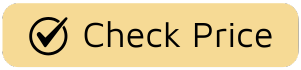Ever had that sinking feeling? You’re miles away from home, you pull up your security camera app, and all you see is a frozen frame or a “camera offline” message. The only fix is to unplug it and plug it back in—a task that’s impossible when you’re not there. This is where using a Smart Plug For Security Cameras transforms from a neat gadget into an essential tool for peace of mind. It’s a simple, affordable upgrade that gives you remote control over the one device you need to be the most reliable.
But is it really that simple? Can you just slap any smart plug on your camera and call it a day? Let’s dive deep into why this combination is a game-changer for home security, what to look for, and how to set it up perfectly.

Why Pair a Smart Plug with Your Security Camera?
At its core, a smart plug is a remote-controlled power switch. When you pair it with a security camera, you’re giving yourself the power to “reboot” your camera from anywhere in the world using your smartphone. This simple function unlocks several powerful benefits.
Think of it as the ultimate “have you tried turning it off and on again?” solution, but one you can do from a beach, the office, or even just your couch.
The Lifesaving Remote Reboot
This is the number one reason to get a smart plug for security cameras. IP cameras, like any small computer, can occasionally freeze or lose their Wi-Fi connection.
- Solve Connectivity Glitches: A quick power cycle (turning it off and on) is often all it takes to force the camera to reconnect to your network.
- Fix Frozen Feeds: If the software on the camera hangs, cutting the power is the most reliable way to force a fresh start.
- Ultimate Peace of Mind: Knowing you can fix a downed camera without rushing home is invaluable. I once had a critical outdoor camera freeze during a week-long vacation. Being able to reboot it with a tap on my phone saved me a lot of anxiety.
Smart Scheduling for Privacy and Power Saving
Not every camera needs to be on 24/7. Maybe you only want your indoor living room camera active when you’re away from home.
- Privacy on Demand: Create a schedule that automatically turns the camera off when you typically get home from work and back on when you leave in the morning.
- Energy Conservation: While a single camera doesn’t use a ton of power, every little bit helps. Scheduling can reduce unnecessary power consumption over the long term.
- Reduce Network Clutter: Turning off non-essential cameras can slightly reduce the traffic on your Wi-Fi network, which can be helpful in a device-crowded home.
Power Monitoring and Alerts
Some advanced smart plugs can monitor the energy consumption of the device plugged into them. While less critical for a low-power device like a camera, it can provide interesting insights and act as a secondary check to see if the device is drawing power as expected.
How to Choose the Best Smart Plug for Security Cameras
Not all smart plugs are created equal, especially when a critical device like a security camera is at stake. You can’t just grab the cheapest one off the shelf. Reliability is king here.
Here are the key features to look for:
- Power Outage Recovery (Crucial!): This is the most important feature. What happens when the power goes out and then comes back on? You need a smart plug with a setting that allows it to return to its last known state or default to “On.” If it defaults to “Off,” your camera will remain powered down after an outage, completely defeating the purpose.
- Reliable Wi-Fi Connection: The plug itself needs a rock-solid connection to your router. Look for reviews that specifically mention connectivity and stability. A plug that constantly drops its own connection is worse than no plug at all.
- Outdoor Rating (If Applicable): If your security camera is outside, you must use an outdoor-rated smart plug. These are built to withstand rain, dust, and temperature fluctuations. Using an indoor plug outside is a serious fire hazard.
- Compact Size: Some bulky smart plugs can block the second outlet. Look for a slim or round design that leaves room for other plugs.
- Smart Home Compatibility: Ensure the plug works with your preferred ecosystem, whether it’s Amazon Alexa, Google Assistant, or Apple HomeKit. This allows you to integrate it into routines, like “Alexa, I’m leaving,” which could turn on your cameras.
- No Hub Required (Usually): Most modern smart plugs connect directly to your Wi-Fi, which is the simplest setup. Some systems, like those using Zigbee or Z-Wave, require a separate hub. For a single-camera setup, a Wi-Fi plug is your best bet.
As our in-house tech analyst, Dr. Alistair Finch, often says, “The best smart home device is the one you can forget about. For a security camera, the smart plug’s job is to be invisibly reliable, working perfectly the one time you desperately need it to.”
Setting Up Your Smart Plug: A Simple Walkthrough
Getting your smart plug for security cameras up and running is usually a breeze. Here’s a typical step-by-step process:
- Download the App: Find the manufacturer’s app in the Apple App Store or Google Play Store and create an account.
- Plug It In: Plug the smart plug into a power outlet near your Wi-Fi router for the initial setup. A light on the plug will usually start blinking to indicate it’s in pairing mode.
- Connect in the App: Open the app, tap “Add Device,” and follow the on-screen instructions. This usually involves selecting the plug from a list and entering your home’s Wi-Fi password.
- Configure the Settings: Once connected, give the plug a clear name like “Porch Camera Power” or “Living Room Cam.” Most importantly, dig into the settings and find the “Power Outage Recovery” or “Default State” option. Set it to “Last State” or “On.” Do not skip this step!
- Test It: Before connecting your camera, test the plug. Use the app to turn it on and off. Unplug it from the wall, wait 30 seconds, plug it back in, and confirm it turns on automatically.
- Deploy and Connect: Now, move the smart plug to the outlet where your camera is. Plug the camera’s power adapter into the smart plug. That’s it!
Are There Any Risks Involved?
It’s important to have a balanced view. While the benefits are huge, there are two potential risks to consider.
### A Single Point of Failure?
You are introducing another device into the chain. If the smart plug itself fails, your camera loses power. This is why choosing a high-quality, reliable brand is non-negotiable. Reading long-term reviews is key. In my experience, a good smart plug is far more reliable than the average IP camera’s software.
### Security Concerns
Any internet-connected device is a potential security risk. Choose smart plugs from reputable brands that have a good track record of providing security updates. Use a strong, unique password for the smart plug’s app and enable two-factor authentication if available.
Frequently Asked Questions (FAQ)
Q: Can any smart plug be used for a security camera?
A: Technically, yes, but it’s not recommended. You should specifically choose a reliable plug with a “power-on after outage” feature. Without this, a simple power flicker could leave your camera offline indefinitely until you manually turn the plug back on via the app.
Q: What happens to the smart plug after a power outage?
A: This depends on the plug’s settings. A cheap or poorly configured plug will stay off. A good smart plug for security cameras should be configured to automatically turn back on, restoring power to the camera as soon as electricity is back.
Q: Will the smart plug use a lot of extra electricity?
A: No. Smart plugs use a minuscule amount of energy in their standby state, typically less than 1 watt. The cost on your electricity bill will be negligible, likely just a few cents per month.
Q: Is it safe to use a smart plug with my expensive camera?
A: Yes, it is perfectly safe. A smart plug simply acts as a pass-through for electricity. It doesn’t alter the voltage or current. Just make sure the plug is certified by a recognized safety standard like UL or ETL.
Q: Can I use one smart plug for multiple cameras?
A: Yes, if you use a smart power strip. This allows you to control each outlet independently. However, for reliability, it’s often better to have a dedicated smart plug for each critical camera, especially if they are in different locations.
The Verdict: A Small Price for Major Peace of Mind
Let’s be honest, home security is all about reliability. A camera that’s offline is no better than having no camera at all. For a small investment, a high-quality smart plug for security cameras provides a powerful insurance policy against the inevitable glitches that all tech products face.
It gives you the remote control you need, the scheduling you want for privacy, and most importantly, the ability to fix a problem from anywhere on the planet. It’s one of the simplest, most effective upgrades you can make to your smart home security setup. So, take the next step in building a truly smart and resilient home.