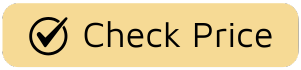Welcome to the world of home automation! If you’re just dipping your toes in, it can feel a little overwhelming. But what if I told you there’s a simple, affordable gadget that can instantly make almost any appliance “smart”? That’s where we come in. Understanding the Smart Plug Essentials For Smart Home Setup is the first and most impactful step you can take. Think of a smart plug as a magic little adapter that sits between your wall socket and your device’s plug, giving you remote control, scheduling, and so much more, all from your phone. It’s the gateway to a smarter, more convenient, and more efficient home.

The Humble Beginnings: A Quick Trip Down Memory Lane
Before we dive into the nitty-gritty, let’s appreciate how far we’ve come. Do you remember those clunky mechanical timers with the little plastic pins you had to push in to set a schedule for your holiday lights? That was the grandfather of the smart plug. They did one job: turn things on and off at a specific time. Fast forward to today, and thanks to the rise of home Wi-Fi and the Internet of Things (IoT), those simple timers have evolved into the sophisticated, app-controlled devices we know and love. They are no longer just timers; they’re integral components of a connected home.
So, How Do Smart Plugs Actually Work?
It’s surprisingly simple, which is part of their genius. At its core, a smart plug is a relay (an electronically operated switch) connected to a Wi-Fi or another wireless chip.
- You plug the smart plug into your wall outlet.
- You plug your “dumb” appliance—like a lamp, a fan, or a coffee maker—into the smart plug.
- You connect the smart plug to your home’s Wi-Fi network using its companion app on your smartphone.
From that moment on, whenever you tap a button in the app, it sends a signal over the internet to your smart plug, telling the internal relay to either open (turn off) or close (turn on) the circuit. Voila! You’re now controlling your lamp from anywhere in the world with an internet connection. It’s like having a remote control for every outlet in your house.
Getting Started: A Painless 5-Step Setup Guide
One of the biggest selling points of a smart plug is its dead-simple installation. I remember setting up my first one for our Christmas tree, and it took less than five minutes. Here’s the typical process:
- Unbox and Plug It In: Take the smart plug out of its box and plug it into a wall socket. A small indicator light will usually start blinking, letting you know it’s ready to be paired.
- Download the App: Scan the QR code in the manual or search for the manufacturer’s app (like TP-Link Kasa, Wyze, or our own Smart Plug Top app) in your phone’s app store.
- Create an Account: You’ll likely need to create a quick account with your email. This is how the system keeps your devices secure and accessible only to you.
- Connect to Wi-Fi: Follow the in-app instructions. This usually involves selecting the smart plug from a list of devices, and then entering your home’s Wi-Fi password. The plug will then connect to your network.
- Name and Claim: Give your plug a logical name like “Living Room Lamp” or “Coffee Pot.” This is especially important for voice control later on. You’re all set!
Beyond On and Off: Creative Ways to Use Your Smart Plugs
This is where the real fun begins. Sure, turning a lamp on from your couch is cool, but the true power of a smart plug lies in automation and creativity. Here are a few ideas to get you started:
- The Perfect Morning Routine: Have your smart plug turn on your coffee maker five minutes before your alarm goes off. Waking up to the smell of freshly brewed coffee is a game-changer.
- Enhanced Home Security: When you’re on vacation, use the “Away Mode” or set a random schedule for lamps in different rooms to turn on and off. It creates the illusion that someone is home, deterring potential intruders.
- Taming the Entertainment Center: Plug your entire power strip for your TV, soundbar, and gaming console into a heavy-duty smart plug. You can turn everything off completely with one tap or command, eliminating “vampire power” draw.
- Seasonal Sanity: Automate your holiday lights, decorative inflatables, or patio string lights. Set a schedule once and forget about it for the entire season.
- Climate Control on a Budget: Plug a simple window AC unit or a “dumb” space heater into a smart plug. You can turn it on 20 minutes before you get home, so the room is comfortable the moment you walk in, without running it all day.
According to smart home expert, Dr. Evelyn Reed, “The smart plug is the unsung hero of the IoT world. It doesn’t get the glamour of a smart thermostat or a video doorbell, but it’s the foundational building block that makes true, accessible home automation a reality for everyone. It democratizes the smart home.”
What are the Real Benefits? Let’s Talk Savings
Convenience is great, but do smart plugs actually save you money? The answer is a definitive yes, in two key ways.
Conquering Vampire Power
Many modern electronics continue to draw a small amount of power even when they’re turned “off.” This is known as standby power or vampire power. Your TV, game console, and microwave are all culprits. While a single device might not draw much, it adds up across your entire home, 24/7. A smart plug cuts the power off at the source, ensuring zero standby consumption.
Strategic Scheduling
The second way is through intelligent scheduling. Why run your electric water heater or a dehumidifier in the basement all day? With a smart plug (make sure it’s rated for the appliance’s amperage!), you can schedule these energy hogs to run only during off-peak hours when electricity rates are lower, or just for a few hours a day as needed. Some smart plugs even come with built-in energy monitoring, allowing you to see exactly how much electricity a specific device is using through the app. This data is crucial for identifying which appliances are costing you the most.
The Connected Ecosystem: Making Your Plugs Work with Alexa, Google, and Apple
This is a critical part of the smart plug essentials for smart home setup. A smart plug truly shines when it becomes part of a larger ecosystem. Most reputable smart plugs today are compatible with the big three voice assistants: Amazon Alexa, Google Assistant, and Apple HomeKit.
How does voice integration work?
It’s a simple linking process. Inside your Alexa or Google Home app, you’ll “enable a skill” or “link a service” for your smart plug’s brand. Once you log in to your smart plug account, all the devices you named earlier will magically appear.
From then on, you can say:
- “Alexa, turn on the living room lamp.”
- “Hey Google, start the coffee pot.”
- “Siri, turn off the fan.”
But it gets even better with routines. You can create a “Goodnight” routine that, with a single command, turns off all your smart-plug-connected lights, turns on a fan in your bedroom, and ensures the TV is completely powered down. This is where you move from simple remote control to true home automation.
Choosing Your First Smart Plug: A Quick Checklist
When you’re ready to buy, keep these factors in mind:
- Ecosystem Compatibility: Does it work with the voice assistant you already use (Alexa, Google, Siri)?
- Size and Shape: Will it block the other outlet? Many modern designs are compact and offset to prevent this.
- Energy Monitoring: Do you want to track power consumption? If so, look for a model that explicitly includes this feature.
- Wi-Fi Connection: Most plugs use 2.4GHz Wi-Fi. Ensure you have a stable signal where you plan to use it.
- Safety Certification: Look for an ETL or UL certification mark on the product. This means it has been tested by a third party and meets critical safety standards.
Frequently Asked Questions
What if my Wi-Fi goes down? Can I still use my smart plug?
If your Wi-Fi is down, you won’t be able to control the smart plug from your app or with your voice. However, almost all smart plugs have a physical on/off button on the device itself, so you can always operate it manually like a normal switch.
Do smart plugs use a lot of electricity themselves?
No, a smart plug’s own consumption is incredibly low, typically less than 1 watt. The energy it saves by turning off power-hungry devices far outweighs its own minimal power draw.
Can a smart plug damage my expensive electronics?
A high-quality, safety-certified smart plug is just as safe as plugging your device directly into the wall. It’s designed to pass electricity through safely. Always check that the plug’s maximum amperage and wattage ratings exceed the requirements of the appliance you’re plugging into it.
Do I need a special smart home hub to use a smart plug?
Not usually. The vast majority of smart plugs on the market today are Wi-Fi based and connect directly to your router, so no extra hub is required. Some plugs use other protocols like Zigbee or Z-Wave, which do require a hub, but Wi-Fi plugs are the most common and easiest for beginners.
How secure are smart plugs?
Reputable manufacturers take security seriously, using encryption to protect your data. To keep your devices secure, always use a strong, unique password for your smart plug’s app account and keep your home Wi-Fi network secured with a strong password.
Your Journey to a Smarter Home Starts Here
Stepping into the world of home automation doesn’t require a massive budget or a degree in computer science. It starts with a single, simple device. By understanding the smart plug essentials for smart home setup, you’ve gained the knowledge to unlock a new level of convenience, efficiency, and control in your daily life. From brewing your morning coffee to making your home more secure while you’re away, the humble smart plug is your powerful first step. So go ahead, pick one up, and discover just how easy it is to make your home work for you.