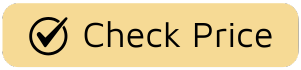Let’s be real for a moment. You’ve probably experienced that nagging feeling on your way to work: “Did I turn off the coffee pot?” or “Is the fan still running?” Smart plugs are the first-line defense against that anxiety, but learning how to use a smart plug with IFTTT is like giving that simple device a Ph.D. in automation. It’s the secret sauce that transforms your plug from a remote control switch into a truly intelligent part of your home, reacting to your life, the weather, and even your location. Ready to unlock the full potential of your smart home? Let’s dive in.

What on Earth is IFTTT, Anyway?
Before we connect everything, let’s break down the magic ingredient. IFTTT stands for “If This, Then That.” It’s a free web-based service that acts as a middleman for all your different apps and smart devices, which often don’t speak the same language.
Think of it like a set of digital dominos. “If This” is the trigger (the first domino you push). “Then That” is the action (the last domino that falls).
A simple real-world example: If I press the button on my smart coffee maker (the trigger), then it starts brewing coffee (the action). IFTTT takes this concept and applies it to the digital world. For example: If the sun sets (the trigger from a weather service), then turn on the living room lamp (the action for your smart plug).
These trigger-action combinations are called “Applets,” and they are the key to building a responsive, automated home without needing a degree in computer science.
Why Should You Connect Your Smart Plug to IFTTT?
You might be thinking, “My smart plug’s app already has a scheduler. Isn’t that enough?” While scheduling is great, IFTTT takes you from basic timing to dynamic, real-world automation.
- Break Down Walled Gardens: Your Wyze plug can finally talk to your Ring doorbell. Your TP-Link Kasa plug can react to your Google Calendar. IFTTT is the universal translator for smart home brands.
- Unlock Limitless Creativity: You’re no longer limited to the features the manufacturer decided to include in their app. If you can dream it, you can probably build an Applet for it.
- Go Beyond On/Off: You can create complex chains of events. For instance, when your Uber arrives, you can have IFTTT turn on your porch light and turn off the TV, so you’re ready to go.
- It’s (Mostly) Free: The core functionality of IFTTT, which covers the needs of most users, is completely free to use, making it an incredibly powerful and accessible tool.
Your Step-by-Step Guide: How to Use Smart Plug with IFTTT
Alright, let’s get our hands dirty. The process is surprisingly straightforward. Here’s how you get your smart plug and IFTTT working together in perfect harmony.
- Get the Necessary Apps: First things first, make sure you have two apps installed on your smartphone: the official app for your smart plug (e.g., Kasa for TP-Link, Wyze, or Smart Life) and the IFTTT app. Create accounts for both if you haven’t already.
- Set Up Your Smart Plug: Follow the manufacturer’s instructions to connect your smart plug to your home’s Wi-Fi network. Give it a descriptive name in its native app, like “Living Room Lamp” or “Bedroom Fan.” This is crucial for identifying it later.
- Connect Your Service in IFTTT: Now, we introduce them.
- Open the IFTTT app.
- Tap on your profile icon and go to “My Services.”
- Search for the brand of your smart plug (e.g., “Kasa,” “Wyze”).
- Select the service and tap “Connect.” You’ll be prompted to log in with the same username and password you used for your smart plug’s app. This authorizes IFTTT to control your device.
- Create Your First Applet: This is where the magic happens!
- In the IFTTT app, tap the “Create” button at the bottom.
- Tap the “If This” (the trigger). Search for the service you want to start the automation. Let’s use a simple example: “Location.”
- Choose a specific trigger, like “You enter an area.” Set your home address on the map.
- Now, tap the “Then That” (the action). Search for your smart plug’s service (e.g., “Kasa”).
- Choose an action, like “Turn on.”
- Select which specific plug you want to control (this is why naming was important!).
- Review your Applet—it should read something like “If I enter my home area, then turn on Living Room Lamp.” If it looks good, hit “Finish.”
Congratulations! You’ve just created your first piece of true home automation. The next time you pull into your driveway, your lamp will turn on to welcome you home.
Creative IFTTT Applet Ideas for Your Smart Plug
Now that you know the basics of how to use a smart plug with IFTTT, let’s explore some creative and genuinely useful automations to inspire you.
For Comfort and Convenience
- Morning Routine: If my alarm on my Android phone is dismissed, then turn on the smart plug connected to my coffee maker.
- Beat the Heat: If the weather forecast calls for temperatures above 85°F (30°C), then turn on the smart plug connected to your window AC unit an hour before you get home.
- Never Forget Again: If you leave your home area (geofencing), then turn off the smart plug connected to your hair straightener or iron.
- Movie Night: If you tell your Google Assistant or Alexa “It’s movie time,” then turn off the main lamp connected to your smart plug. (This requires creating a routine in your voice assistant’s app that triggers an IFTTT virtual button).
For Security and Peace of Mind
- Simulated Presence: If it is sunset, then turn on a lamp to make it look like someone is home. You can create another Applet to turn it off at a set time.
- Visual Alerts: If your Ring or Arlo camera detects motion, then turn on a light inside the house to potentially deter an intruder.
- Important Email Alert: If you receive an email from a specific address (like your boss or your child’s school), then turn on a red lamp connected to a smart plug on your desk.
As IoT strategist Dr. Amelia Vance notes, “The power of platforms like IFTTT is that they democratize automation. You’re no longer dependent on a single company’s ecosystem. You can mix and match the best devices for the job and use IFTTT as the universal glue. This is the future of the truly personalized smart home.”
What if I Can’t Find an Applet I Like?
This is the beauty of IFTTT. While there are thousands of pre-made Applets you can activate, the real power comes from creating your own from scratch using the steps outlined above. You can connect hundreds of services, from social media like Twitter and Twitch to productivity tools like Trello and Google Calendar. If a service has an IFTTT integration, you can use it as a trigger for your smart plug.
Frequently Asked Questions (FAQ)
Q: Is IFTTT safe to use with my smart home devices?
A: Yes, IFTTT is generally considered safe. It uses a secure authentication method called OAuth to connect to your services, meaning you never give your actual device password to IFTTT. You simply authorize it to perform specific actions. However, always use strong, unique passwords for all your smart home accounts.
Q: What smart plug brands work with IFTTT?
A: A huge number of brands have IFTTT integration. Some of the most popular include TP-Link Kasa, Wyze, WeMo, Meross, Gosund, and many devices that use the Smart Life or Tuya app. You can always check by searching for the brand name under “Services” in the IFTTT app.
Q: Is IFTTT completely free?
A: IFTTT has a free tier that allows you to create a limited number of custom Applets (currently 5) and use an unlimited number of pre-made Applets. For most users, this is more than enough to get started. They also offer Pro and Pro+ plans for users who want to create more complex, multi-step Applets.
Q: Can my IFTTT Applets be triggered by Alexa or Google Assistant?
A: Absolutely! You can use your voice assistant as a trigger. For example, you can create an Applet where the trigger is “Google Assistant – Say a simple phrase” and the action is turning on your smart plug. This allows you to create custom voice commands beyond the basic on/off functions.
Q: I created an Applet, but there’s a delay. Is that normal?
A: A slight delay, often a few seconds, can be normal. IFTTT is a cloud-based service, so the signal has to go from the trigger service to IFTTT’s servers, and then to your smart plug’s servers. For most non-critical automations (like turning on a lamp), this is perfectly acceptable.
Your Home, Your Rules
Mastering how to use a smart plug with IFTTT is your ticket to a more intuitive, responsive, and personalized smart home. It’s about moving beyond simple remote control and creating a home that works for you, anticipating your needs and simplifying your daily routines. The initial setup might take a few minutes, but the convenience and “wow” factor of your first successful automation are well worth it. So go ahead, start experimenting with Applets, and discover just how smart your home can be.