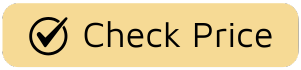Ever have one of those mornings? You’re juggling a hot coffee, trying to find your keys, and realizing you left the bedroom lamp on… again. It’s a small annoyance, but these little things add up. Now, what if you could just say, “Hey Google, I’m leaving,” and watch as your lights turn off, your coffee maker powers down, and your speaker stops playing? That isn’t science fiction; it’s the power of home automation. Learning How To Integrate Smart Plug With Routines is your first-class ticket to that smarter, simpler life. It’s the secret sauce that transforms a cool gadget into a cornerstone of an automated home, and we’re here to show you exactly how it’s done.

What Are Smart Home Routines, Anyway?
Before we dive into the nitty-gritty, let’s clear up what we mean by “routines.” Think of a routine as a single command that triggers a series of actions, like a chain of dominoes. Instead of telling each smart device what to do individually, you create a shortcut.
A routine has two basic parts:
- The Trigger (or “When”): This is the event that kicks things off. It could be a voice command (“Alexa, good morning”), a specific time of day (7:00 AM on weekdays), a sensor detecting motion, or even your phone’s location (when you leave the house).
- The Action (or “Then”): This is what you want to happen. It can be one action or a whole sequence: turn on the lights, start the coffee pot, play the news, adjust the thermostat, and more.
So, when we talk about integrating smart plugs into routines, we’re talking about making your everyday, “dumb” appliances part of that automated domino chain.
The Smart Plug: Your Routine’s Unsung Hero
So where does the humble smart plug fit in? It’s the crucial bridge. Your Alexa or Google Home can’t talk directly to your 10-year-old floor lamp or your trusty fan. But they can talk to a smart plug.
By plugging a regular appliance into a smart plug, you’re essentially giving it an on/off switch that your smart home ecosystem can control. The smart plug becomes the action in your routine, turning that simple lamp or coffee maker into a responsive part of your automated life. It’s the key that unlocks the potential of countless devices you already own.
Let’s Get Practical: How to Integrate Smart Plug with Routines
Alright, enough theory. Let’s roll up our sleeves and get building. The process is slightly different depending on your smart home ecosystem, but the core concept is the same. We’ll cover the big three: Amazon Alexa, Google Home, and Apple HomeKit.
Setting Up with Amazon Alexa
Alexa makes creating routines incredibly intuitive. I remember setting up my first “Good Morning” routine; it felt like I was programming the future.
- Open the Alexa App: On your smartphone or tablet, launch the app.
- Navigate to Routines: Tap the “More” button in the bottom-right corner, then select “Routines.”
- Create a New Routine: Tap the “+” icon in the top-right corner.
- Name Your Routine: Give it a memorable name, like “Morning Coffee” or “Bedtime.”
- Set the Trigger (“When this happens”):
- Tap the “+” next to “When.”
- Choose your trigger type. “Voice” is the most common. Let’s use the phrase, “Alexa, it’s coffee time.”
- You can also choose “Schedule,” “Smart Home” (e.g., a motion sensor), “Location,” and more.
- Add the Action (“Add action”):
- Tap the “+” next to “Add action.”
- Select “Smart Home.”
- Choose “Plugs,” then select the specific smart plug you want to control (e.g., “Coffee Maker Plug”).
- Toggle the power to “On” and tap “Next.”
- You can add more actions! Maybe you also want Alexa to play your favorite morning playlist or read the weather forecast.
- Save: Tap “Save” in the top-right corner.
Now, just say, “Alexa, it’s coffee time,” and your coffee maker (plugged into your smart plug) will spring to life. That’s how to integrate smart plug with routines in the Alexa world!
Mastering Routines with Google Home
Google Assistant’s routine setup is just as user-friendly, offering powerful customization options.
- Open the Google Home App: Launch the app on your device.
- Go to Automations: Tap the “Automations” icon in the bottom navigation bar.
- Add a New Routine: Tap the “+ Add new” button.
- Choose a Starter (“When”):
- Tap “+ Add starter.”
- Select “Voice command” and enter your phrase, like “Hey Google, movie night.”
- Alternatively, choose “Time” for a scheduled routine or “When I’m home/away” for location-based triggers.
- Add an Action (“Then”):
- Tap “+ Add action.”
- Select “Adjust Home devices.”
- Find your smart plug in the list, tap it, and choose whether you want to “Turn on” or “Turn off.”
- You can layer actions here, too. For a “Movie Night” routine, you could have your smart plug turn on your accent lighting, while another action dims your main smart bulbs and another announces, “Enjoy the show!”
- Save Your Routine: Tap the “Save” button.
It’s that simple. You’ve now successfully integrated your smart plug into a Google Home routine.
Automating with Apple HomeKit & Siri Shortcuts
Apple’s ecosystem works a bit differently, using “Scenes” and “Automations.”
- A Scene is a group of actions you trigger manually or with Siri (e.g., “Hey Siri, I’m home,” which turns on multiple lights).
- An Automation is a scene that runs automatically based on a trigger (time of day, location, etc.).
Here’s how to set it up:
- Open the Home App: Make sure your HomeKit-compatible smart plug is already added.
- Create a Scene:
- Tap the “+” icon and select “Add Scene.”
- Choose a suggested scene or create a “Custom” one. Let’s name it “Focus Mode.”
- Tap “Add Accessories,” select your smart plug (e.g., “Desk Lamp”), and set it to “On.”
- Tap “Done.” Now you can say, “Hey Siri, Focus Mode,” to turn on your lamp.
- Create an Automation (to make it hands-free):
- Go to the “Automation” tab at the bottom.
- Tap “Create New Automation.”
- Choose your trigger. Let’s select “A Time of Day Occurs” and set it to 9:00 AM on weekdays.
- Select the “Focus Mode” scene you just created.
- Tap “Done.”
Now, every weekday at 9:00 AM, your “Desk Lamp” smart plug will automatically turn on, getting you ready for a productive day.
Beyond the Basics: Creative Routines to Inspire You
Once you master the fundamentals, the fun really begins. Here are a few ideas to get your creative juices flowing:
- The “Security Sentry”: Set up a vacation routine that randomly turns lamps connected to smart plugs on and off in the evening to make it look like someone’s home.
- The “Green Thumb”: Connect a grow light to a smart plug and create a scheduled routine to give your indoor plants the perfect amount of light each day.
- The “Wind Down”: An hour before bed, trigger a routine that turns off the main TV, turns on a soft-glow lamp, and starts a white noise machine—all connected via smart plugs.
- The “Energy Watchdog”: Create a “Leaving Home” routine that’s triggered by your location. When you leave the house, it automatically turns off plugs connected to non-essential appliances like fans, chargers, and entertainment systems.
As Dr. Alistair Finch, a leading IoT analyst, often says, “The future of the smart home isn’t about controlling one device with your voice. It’s about a home that anticipates your needs. Routines are the first, most powerful step in that direction, turning individual gadgets into a cohesive, intelligent system.”
What Are the Real Benefits of Smart Plug Routines?
Why go through the trouble? The benefits are tangible and make a real difference in your daily life.
- Unbeatable Convenience: The ability to control multiple devices with a single word or have them operate automatically is a game-changer. It saves time and mental energy.
- Serious Energy Savings: Forgetting to unplug devices is a common source of “vampire power” drain. A routine that automatically powers down electronics when you leave or go to sleep can lead to noticeable savings on your electricity bill. Check out our guide on how smart plugs can reduce your energy costs for a deeper dive.
- Enhanced Home Security: As mentioned, automated lighting can be a powerful deterrent for potential burglars, providing peace of mind when you’re away.
- Personalized Ambiance: You can instantly set the mood for any occasion—movie night, dinner party, or quiet reading time—without fumbling with multiple switches.
Quick Comparison: Which Ecosystem is for You?
| Feature | Amazon Alexa | Google Assistant | Apple HomeKit |
|---|---|---|---|
| Ease of Use | Very intuitive, great for beginners | Simple and clean interface | Slightly steeper learning curve |
| Device Compatibility | Massive, works with most brands | Very large and growing | More limited, requires “Works with HomeKit” |
| Customization | Excellent, with many trigger options | Powerful, great for complex routines | Strong on security and privacy |
Frequently Asked Questions (FAQ)
Q: Can I integrate one smart plug with multiple assistants, like Alexa and Google?
A: Yes, absolutely! Most major smart plug brands, like those we recommend at Smart Plug Top, offer compatibility with multiple ecosystems. You can set up the plug in its native app first, then link that account to both your Alexa and Google Home apps, allowing you to control it and include it in routines on either platform.
Q: Do smart plug routines work if my internet goes down?
A: Generally, no. Most smart plugs and voice assistants rely on a cloud connection to execute commands and routines. However, some systems with local hubs (like Zigbee or Z-Wave) may retain limited, pre-programmed schedule functionality without internet, but voice-triggered routines will not work.
Q: Can a routine be triggered by my phone’s location?
A: Yes! Both Alexa and Google Home offer location-based triggers (geofencing). You can set up a routine that automatically turns your smart plugs on when you arrive home or off when you leave. Apple HomeKit has robust location-based automations as well.
Q: What’s the real difference between a “routine” and a “scene”?
A: The terms are often used interchangeably, but there’s a subtle difference. A “scene” typically refers to a preset state for multiple devices (e.g., “Movie Scene” sets lights to 20% and turns on the TV). A “routine” or “automation” is the process that activates that scene or performs a series of actions based on a specific trigger (like a voice command or time of day).
Q: Are smart plug routines secure?
A: Reputable smart plug manufacturers use encryption to secure communication between your plug, your app, and the cloud. To maximize security, always use a strong, unique password for your Wi-Fi network and your smart home accounts, and enable two-factor authentication whenever possible.
Your Smarter Home Awaits
Learning how to integrate smart plug with routines is more than just a tech trick; it’s about reclaiming your time and making your home work for you. It’s the difference between a collection of smart gadgets and a truly intelligent, automated living space. By starting with a simple smart plug, you can unlock a world of convenience, efficiency, and security. So go ahead, create that first “Good Morning” routine. Your future self will thank you.