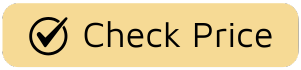Let’s be honest, we’ve all been there. The Wi-Fi grinds to a halt, the Netflix buffer wheel becomes a permanent fixture on your screen, and your work video call freezes on the most unflattering frame. The first piece of advice from any IT expert, friend, or family member? “Have you tried turning it off and on again?” While effective, constantly crawling under a desk to unplug your router is a frustrating ritual. What if you could automate this simple fix? This is where using a Smart Plug For Router Reset isn’t just a convenience; it’s a game-changer for a stable, stress-free internet connection.
This guide will walk you through everything you need to know, from why your router needs a periodic nap to how a simple smart plug can become the unsung hero of your home network. Get ready to say goodbye to the manual unplug-replug dance forever.

Why Does My Router Need a Reboot Anyway?
It’s a fair question. Why does this essential piece of tech need a regular power cycle to function properly? A router is essentially a small computer with its own processor, memory, and operating system, and just like your laptop or phone, it can get bogged down over time.
A quick, direct answer is that rebooting a router clears out its temporary memory (RAM) and resolves software glitches that accumulate during operation. This can fix issues like IP address conflicts, minor firmware bugs, or overheating that cause your internet connection to become slow or unstable. Think of it as giving your router a fresh start and a clear head to manage your network traffic efficiently.
Here’s a breakdown of the common culprits:
- Memory Leaks: Sometimes, a process within the router’s firmware doesn’t release memory properly after it’s finished, slowly eating up available resources until the device becomes sluggish.
- IP Address Conflicts: Your router assigns a unique local IP address to every device on your network. Occasionally, it might try to assign the same address to two different devices, causing a conflict that kicks one or both offline. A reboot resets the assignment table.
- Overheating: While designed to run 24/7, routers can get warm. Overheating can cause the processor to slow down to protect itself, resulting in a laggy connection. A brief power-off period allows it to cool down.
- Firmware Bugs: No software is perfect. Minor bugs in the router’s firmware can build up over time, and a simple restart is often the easiest way to clear them out without waiting for a patch.
Enter the Hero: The Smart Plug for Router Reset
So, how does a smart plug solve this? A smart plug, or smart outlet, is a small device that plugs into a standard wall outlet. You then plug another appliance—in this case, your router—into the smart plug. It connects to your home’s Wi-Fi network, allowing you to control the power to the plugged-in device remotely via a smartphone app.
How Does It Work for a Router?
The magic lies in the scheduling feature. Instead of just giving you an on/off switch on your phone, most smart plug apps allow you to create automated schedules. For a smart plug for router reset, you can set a recurring schedule to automatically turn the plug off and then back on again.
For example, you could schedule it to turn off every day at 3:00 AM for one minute and then turn back on at 3:01 AM. This process, known as a power cycle, reboots your router while you’re asleep. You wake up every morning to a freshly rebooted router and a perfectly optimized Wi-Fi network, without ever having to think about it.
Step-by-Step Guide: Setting Up Your Smart Plug for Automation
Setting up a smart plug for router reset is incredibly simple and usually takes less than five minutes. While the exact steps might vary slightly between brands, the general process is universal.
- Unbox and Plug It In: Take your new smart plug out of the box and plug it into a wall outlet near your router. A small light will usually indicate it has power and is ready for setup.
- Download the Companion App: Look for the name of the manufacturer’s app in the instruction manual (e.g., Kasa for TP-Link, Smart Life, Amazon Alexa). Download it from the Apple App Store or Google Play Store and create an account.
- Connect the Plug to Your Wi-Fi: Open the app and follow the on-screen instructions to add a new device. This typically involves connecting your phone to the smart plug’s temporary Wi-Fi network and then providing your home Wi-Fi credentials to the plug.
- Plug in Your Router: Once the smart plug is connected to your network, unplug your router from the wall and plug it into the smart plug instead. Your router will power on.
- Create an Automated Schedule: This is the most important step. Open the smart plug’s settings in the app and look for an option like “Schedule” or “Timer.”
- Create a new “Off” event. Set the time for a period when you’re unlikely to be using the internet, like 3:00 AM. Set it to repeat “Daily.”
- Create a new “On” event. Set the time for one minute after the “Off” event (e.g., 3:01 AM). Also, set this to repeat “Daily.”
Pro Tip: I have my router and modem on two separate smart plugs. I schedule the modem to reboot at 3:00 AM and the router to reboot at 3:05 AM. This ensures the modem has fully re-established its connection with my ISP before the router requests an internet signal, preventing any handshake issues.
Choosing the Right Smart Plug: What to Look For
Not all smart plugs are created equal. When choosing a smart plug for router reset, here are a few key features to consider:
- Reliable Scheduling: This is non-negotiable. Ensure the plug has a robust, easy-to-use scheduling feature that includes daily repeats. Look at app reviews to see if users report any issues with schedules failing.
- Compatibility: Do you use a voice assistant? Check if the plug is compatible with Amazon Alexa, Google Assistant, or Apple HomeKit. This allows you to reboot your router with a simple voice command, which is a great backup.
- Form Factor: Some smart plugs are bulky and can block the adjacent outlet. Look for a compact, round, or offset design that leaves the second socket free.
- Connectivity Standards: Most basic plugs use Wi-Fi. However, as you build out your smart home, you might encounter other standards like Zigbee, Z-Wave, or the new universal standard, Matter. For a single-use case like a router reset, a simple Wi-Fi plug is perfectly fine and doesn’t require a separate hub.
- Auto-On After Power Outage: Look for a setting that allows you to define the plug’s state after a power outage. You’ll want it to default to “On” or “Last State” to ensure your router comes back online automatically after a power cut.
Beyond the Reboot: Other Creative Uses for Your Smart Plug
Once you have a smart plug, you’ll quickly realize its potential extends far beyond just resetting your router. You’ve now unlocked a world of simple, effective home automation.
- Morning Coffee: Plug your drip coffee maker into a smart plug and schedule it to turn on ten minutes before your alarm goes off.
- “Away” Lighting: Schedule lamps to turn on and off in the evening when you’re on vacation to simulate presence and deter potential intruders.
- Holiday Decorations: Automate your holiday lights to turn on at sunset and off at bedtime without fumbling with timers.
- Saving Energy: Connect entertainment centers or home office setups to a smart plug and schedule them to completely power down overnight, eliminating “vampire power” drain from devices on standby.
As Dr. Alistair Finch, a leading Smart Home Integration Specialist, often says, “The most profound home automation doesn’t come from complex, expensive systems. It comes from solving small, everyday annoyances. The smart plug is the perfect embodiment of this principle; it’s a simple solution that delivers a tangible, daily benefit.”
Frequently Asked Questions (FAQ)
Q: Can a smart plug damage my router?
A: No, a smart plug will not damage your router. It simply controls the flow of electricity, functioning just like a manual power switch. The process of power cycling is a standard and safe procedure for electronic devices like routers.
Q: What happens if the Wi-Fi goes down? Can I still control the smart plug?
A: This is a classic “chicken and egg” problem. If your Wi-Fi is down, you won’t be able to control the smart plug remotely from your phone. However, the automated schedule you created is stored locally on the plug itself. This means even if the internet is out, your scheduled 3 AM reboot will still run as planned.
Q: Is using a smart plug for router reset better than just rebooting it manually?
A: Absolutely. The key benefit is proactive, preventative maintenance. A scheduled daily reboot clears out minor issues before they escalate and cause a noticeable network slowdown or outage. It’s the difference between tidying a room for a minute every day versus letting it get messy and then spending an hour cleaning it.
Q: Do I need a smart home hub to use a smart plug?
A: For most Wi-Fi-based smart plugs, you do not need a separate hub. They connect directly to your home’s Wi-Fi router. Hubs are typically required for devices that use other protocols like Zigbee or Z-Wave.
Q: How much energy does a smart plug consume?
A: Smart plugs are incredibly energy-efficient. In standby mode, they typically consume less than 1 watt of power. The cost of running one for an entire year is usually negligible, often amounting to just a dollar or two.
Conclusion: The Simple Fix for a Smarter Home
In our increasingly connected world, a stable internet connection is no longer a luxury—it’s a utility. The frustration of a lagging or dropped signal can disrupt work, communication, and entertainment. By investing in a smart plug for router reset, you’re not just buying a gadget; you’re implementing a simple, automated solution to a persistent and annoying problem. It’s a “set it and forget it” fix that works silently in the background to keep your digital life running smoothly. This small, affordable device is often the perfect first step into the wider world of home automation, proving that the smartest homes are often the ones that solve the simplest problems first.