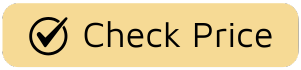Let’s be real for a moment. You just unboxed that shiny new smart plug, dreaming of a life where your coffee maker starts before you’re even out of bed. It’s a fantastic piece of tech that promises convenience and a touch of the future, right in your living room. But then, a little nagging thought creeps in: “Is this thing… safe?” You’ve heard the stories. That’s why you’re here, looking for practical Smart Plug Security Tips Against Hacking. And you’ve come to the right place.
Here at Smart Plug Top, we believe that a truly smart home is a secure home. The good news is that securing your devices isn’t some dark art reserved for tech wizards. It’s about building a few simple, solid habits. In this guide, we’ll walk you through everything you need to know, turning that flicker of anxiety into a fortress of confidence.

Why Does Smart Plug Security Even Matter?
You might be thinking, “What’s the worst that can happen? A hacker turns my lamp on and off?” While that’s an amusing thought, the reality is a bit more serious. Think of your smart plug not as an isolated gadget, but as a tiny computer connected to your home’s digital front door: your Wi-Fi network.
If a hacker gains access to an insecure smart plug, they could potentially:
- Use it as a gateway: Once inside, they can try to access other, more sensitive devices on your network, like your laptop, phone, or security cameras.
- Recruit it into a botnet: Your plug could be hijacked and used, along with thousands of other devices, to launch large-scale cyberattacks, like the infamous Mirai botnet that once crippled major websites.
- Gather data: They could monitor when the plug is on or off, learning your daily routines—when you’re home and when you’re away.
Protecting your smart plug is about protecting your entire digital life. It’s the first line of defense for your smart home ecosystem.
Your Actionable Checklist: Core Smart Plug Security Tips Against Hacking
Ready to lock things down? Let’s dive into the practical steps. Think of this as your personal security checklist. Go through it when you set up a new device, and make it a habit to review it periodically.
How Do I Choose a Secure Smart Plug?
Your security journey begins before you even make a purchase. The single best thing you can do is choose a device from a well-known, reputable brand.
Security starts with the manufacturer. A reputable company is more likely to invest in secure coding, offer regular firmware updates to patch vulnerabilities, and have a clear privacy policy. Avoid no-name brands with suspiciously low prices; they often cut corners on security to reduce costs. A quick search for reviews on tech sites like CNET or TechRadar can be a great starting point. We even have a guide on [how to choose the right smart plug for your home] that covers this in detail.
The Golden Rule: Change Default Passwords Immediately
If you take only one tip from this article, let it be this one. Most IoT devices ship with a generic, default username and password (like “admin” and “password”). These are publicly known and are the first thing hackers try.
- During setup: The device’s app will prompt you to create an account.
- Create a strong password: Use a unique combination of at least 12 characters, including upper and lower-case letters, numbers, and symbols.
- Use a password manager: Tools like LastPass or 1Password can generate and store complex, unique passwords for every single account, so you don’t have to remember them all.
“The vast majority of IoT device breaches I’ve analyzed stem from one simple failure: an unchanged default password. It’s the digital equivalent of leaving your front door key under the mat with a sign pointing to it.”
— Dr. Alistair Finch, IoT Security Analyst
Is Your Wi-Fi Network a Fortress or a Welcome Mat?
Your home Wi-Fi network is the foundation of your smart home’s security. If your router is vulnerable, every device connected to it is at risk.
- Use WPA3 Encryption: Check your router’s settings and enable WPA3 if available. It’s the latest, most secure standard. If not, WPA2 is the minimum you should accept. Avoid the outdated WEP protocol at all costs.
- Change the Router’s Admin Password: Just like your smart plug, your router has a default admin password. Change it immediately.
- Rename Your Network (SSID): Don’t use your family name or address. Choose something generic that doesn’t identify you.
- Keep Your Router’s Firmware Updated: Manufacturers release updates to patch security holes. Enable automatic updates if your router supports it.
Create a “VIP Section” with a Guest Network
Here’s a pro-level tip that’s surprisingly easy to implement. Most modern routers allow you to create a “guest network.” It’s a separate network that provides internet access but is isolated from your main network where your personal devices (laptop, phone) reside.
Think of it this way: your main network is the VIP lounge for trusted devices. Your guest network is for all your IoT gadgets—smart plugs, light bulbs, thermostats. If a hacker manages to compromise a device on the guest network, they’ll be stuck there, unable to access the sensitive data on your main network.
What is Firmware and Why Should I Update It?
Firmware is the essential software that makes your smart plug work. Manufacturers regularly release updates to add new features and, more importantly, to patch security vulnerabilities they’ve discovered. Neglecting these updates is like ignoring a recall notice for your car.
Most smart plug apps will notify you when an update is available. Don’t dismiss it! The update process usually only takes a minute or two. Some apps even have an “auto-update” feature—if you see it, enable it.
Enable Two-Factor Authentication (2FA)
Two-factor authentication adds a crucial second layer of security to your account. Even if a hacker manages to steal your password, they won’t be able to log in without the second factor—typically a unique code sent to your phone.
Whenever you’re setting up the app for your smart plug, dig into the security settings and enable 2FA or MFA (Multi-Factor Authentication). It’s one of the most effective ways to prevent unauthorized account access.
What if I Suspect My Smart Plug Has Been Hacked?
If your device is acting strangely—turning on or off randomly, or you see unrecognized devices in the app—don’t panic. Take these immediate steps:
- Unplug it. The first step is to disconnect the device from the power and your network.
- Perform a Factory Reset. Most smart plugs have a small reset button. Press and hold it (check the manual for exact instructions) to wipe the device back to its original settings.
- Change Your Passwords. Immediately change the password for your smart home account and your home Wi-Fi network password.
- Reconnect Securely. Once your passwords are changed, you can plug the device back in and set it up from scratch, following all the security tips we’ve outlined above.
Frequently Asked Questions (FAQ)
Q1: Are more expensive smart plugs always more secure?
Not necessarily, but there’s a correlation. Well-known brands that invest in security and ongoing support tend to have higher prices. The key is to prioritize a brand’s reputation for security updates and transparent policies over just the price tag.
Q2: Can a smart plug be hacked if my Wi-Fi is turned off?
No. A smart plug needs an active internet connection via your Wi-Fi to be controlled remotely and, therefore, to be hacked remotely. If your network is down or the plug can’t connect, it cannot be accessed from the outside.
Q3: How often should I check for firmware updates for my smart plug?
Ideally, enable automatic updates. If that’s not an option, it’s a good practice to open the device’s app and check for updates once a month. This ensures you’re always protected against the latest known threats.
Q4: Is it safe to buy used smart plugs?
It can be, but you must perform a factory reset before you set it up on your network. This erases the previous owner’s settings and any potential malware that might have been installed on the device.
Q5: Does using a voice assistant like Alexa or Google Assistant increase security risks?
Using a voice assistant adds another layer to your system, but it doesn’t inherently make it less secure if you follow best practices. Ensure your Amazon, Google, or Apple account has a strong password and two-factor authentication enabled, as this is the account that controls access to your smart devices.
Your Smart, Secure Home Awaits
Building a secure smart home might sound intimidating, but as you’ve seen, it boils down to a few foundational principles: choose trusted brands, use strong and unique passwords, and keep your software updated. By implementing these smart plug security tips against hacking, you’re not just protecting a single device; you’re building a resilient and trustworthy foundation for your entire connected home. Now you can get back to enjoying the convenience and magic of home automation, with the peace of mind you deserve.